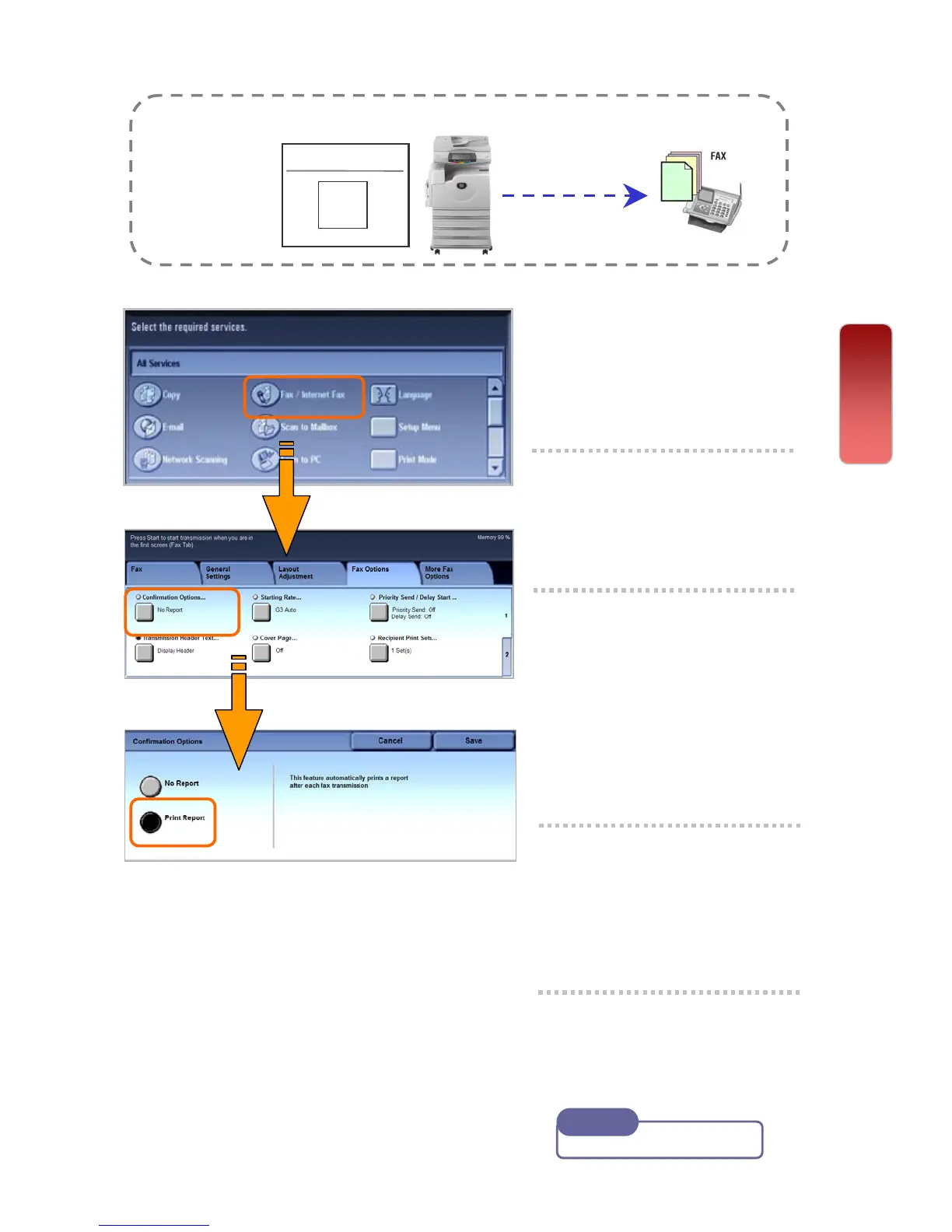Making a fax with a transmission report printed
Fax transmission results can be printed automatically after each fax
transmission.
1 Select [Fax]
2 Select [Fax Options] tab –
Select Confirmation
Options
3 Select
No Report – No transmission
report is printed.
Print Report – A transmission
report is automatically printed
when transmission completes
successfully.
Select [Save]
4
Select [Address Book]
button to select recipients
or enter Fax number using
Numeric Keypad
5 Press the <Start> button.
Fax
ASDFG
EWTEt
Transmission Report–
User Guide P.133
Note
18
18
