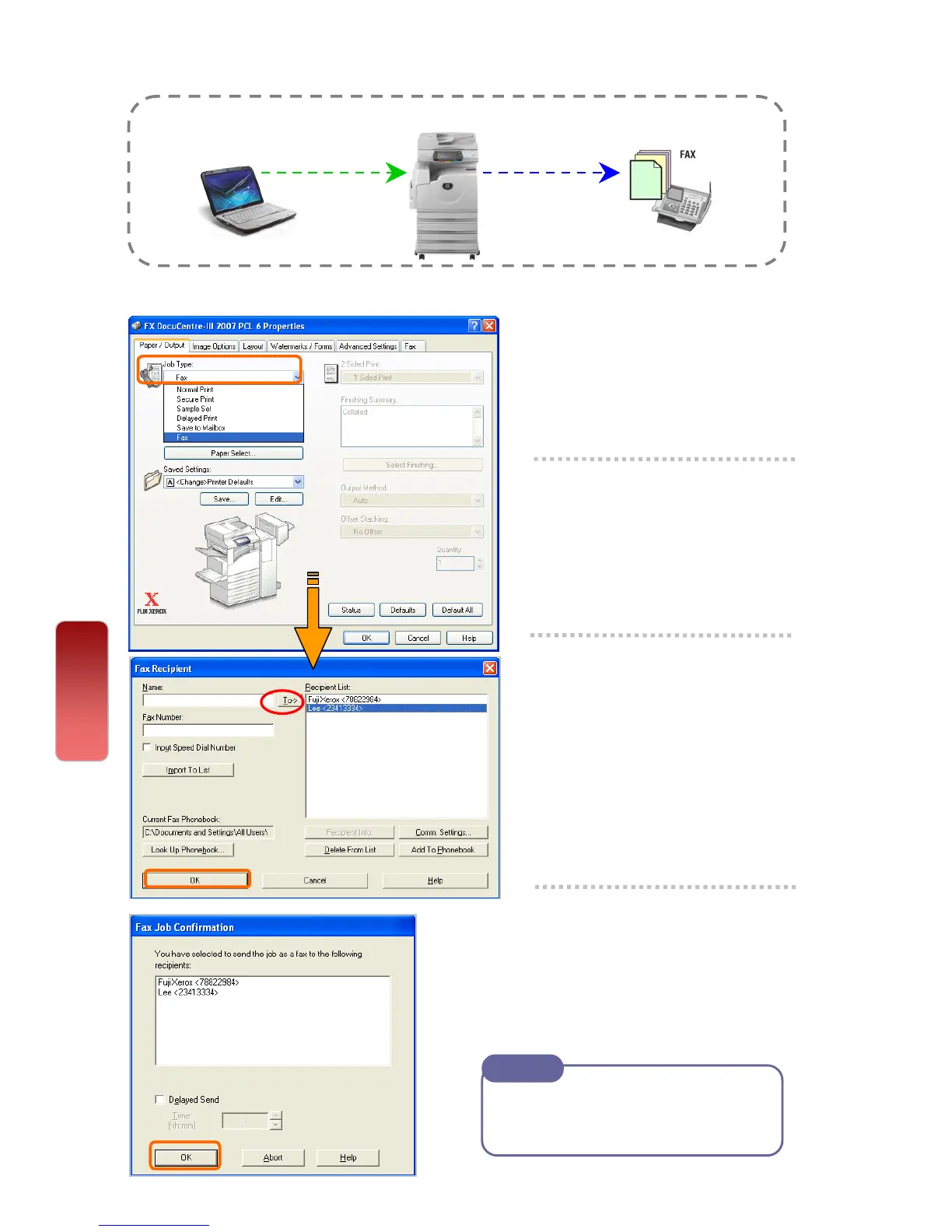Making direct fax from computer
You can perform PC Faxing from your application.
To cancel Fax, go to [Job Status]
on the machine panel, select the
fax job – Press [Cancel]
Note
Print
1 From application, Select
Printer – [Properties]
2 On the [Paper/Output] tab,
select [Job Type List] –
Select ‘FAX’ and Click
‘OK’ on all open windows.
3
The ‘Fax Recipient’
window displayed. Enter
recipient name and fax
number on the text box
and click [To>>] button.
(Repeat step to add more than
one recipient)
4 Select [OK] on all open
windows to proceed.
33
33
