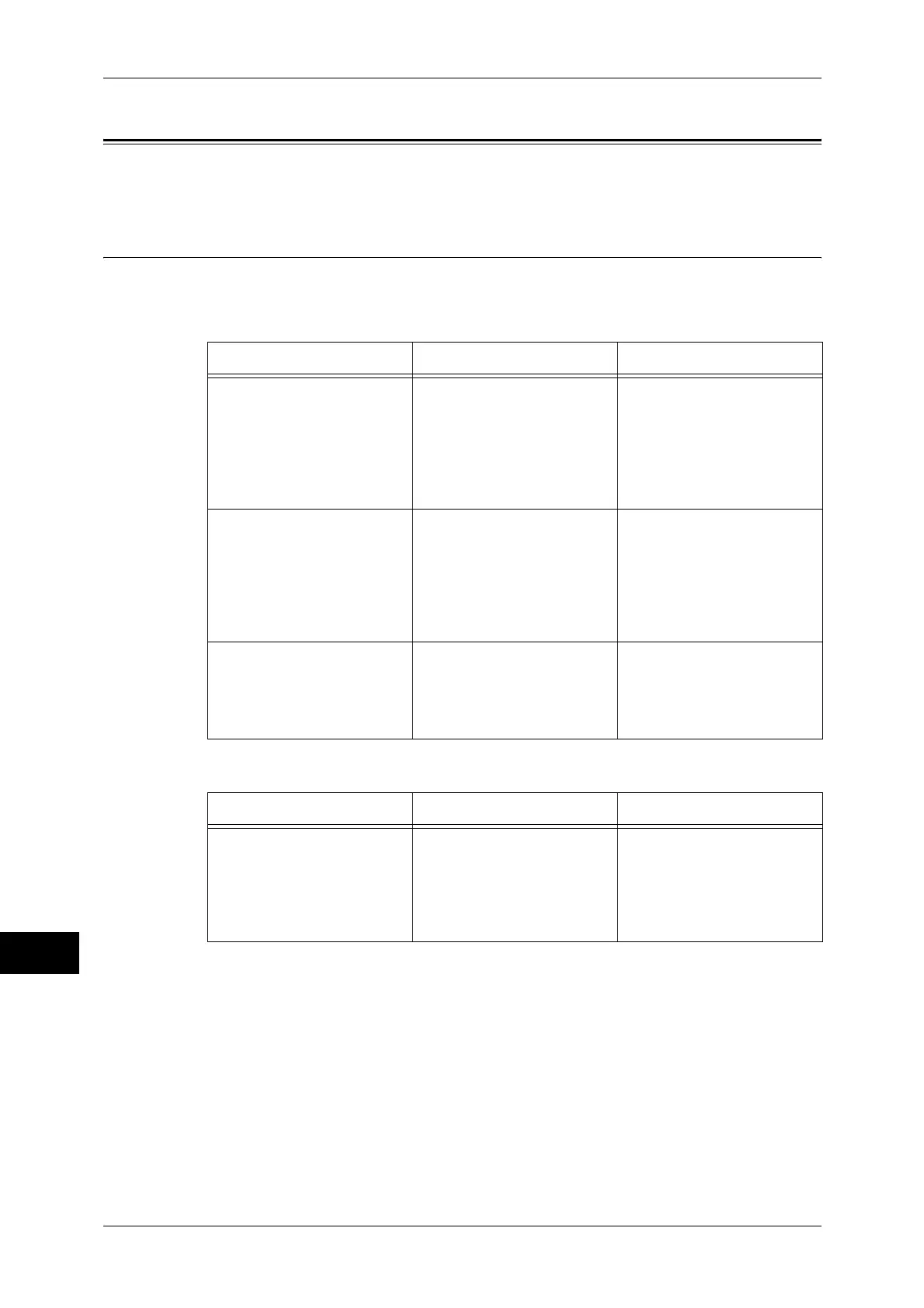14 Problem Solving
428
Problem Solving
14
Network-related Problems
This section describes how to resolve network related problems.
When using SMB
When SMB is used, identify the symptom in the following table to perform the remedy.
When you cannot communicate with the machine
When you cannot communicate with the machine or other SMB machines
Cause Check point Remedy
The computer and the
machine are using different
protocols.
Although [Search for Other
Computers] ([Start] >
[Search] > [Other
Computers]) on the computer
is displaying the machine,
[Network Computer] does not
display the machine.
Configure the machine and
each computer to use the
same SMB operational
protocol.
The machine belongs to
different network (subnet).
Although [Search for Other
Computers] ([Start] >
[Search] > [Other
Computers]) on the computer
is displaying the machine,
[Network Computer] does not
display the machine.
If the machine and the
computers are set to different
networks, consult your
network administrator.
The host name specified for
the machine is already in use.
Print out Configuration
Report to confirm whether
"Repetitive Host Name" is
printed in the SMB status
information.
Use CentreWare Internet
Services to change the host
name to a unique name, or
restore the machine settings
to the default settings.
Cause Check point Remedy
If [Auto Master Mode] of SMB
is set to [On], the number of
machines whose information
can be stored is limited. The
number depends on the
network environment.
The machine or other SMB
machines cannot be
searched from the Network
Computers icon.
Confirm the setting of [Auto
Master Mode] of SMB. If the
setting is enabled, change it
to [Off].
