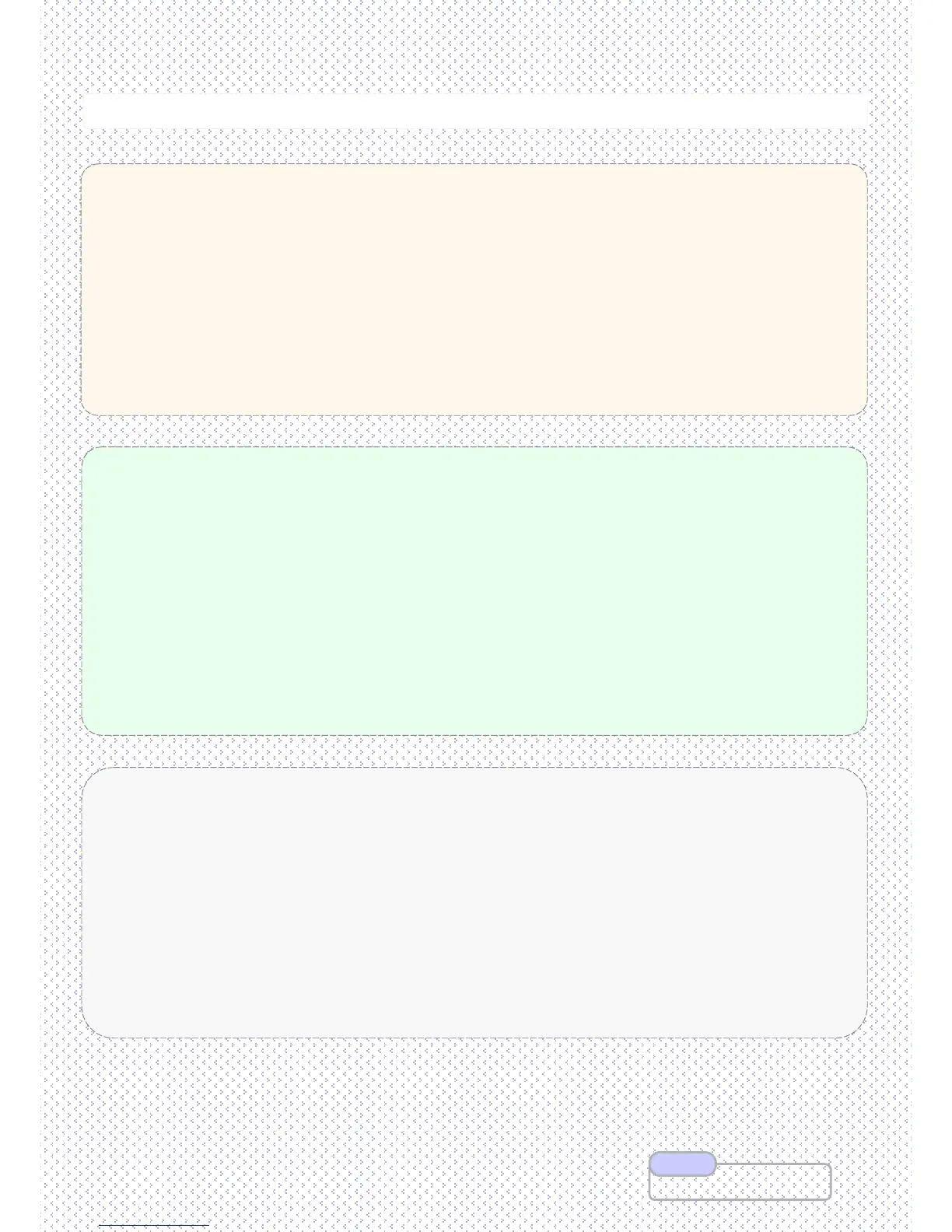To register Addresses for Fax or Email
Fax Address / Fax Number
Fax Address / Fax Number
1. Services Home > Select [Setup] - Press [Add Address Book Entry]
2. Select an address e.g. 0001 <Available>
3. Press on ‘Address Type’ (Not Set) – Select FAX. Press [Save]
4. Press ‘Fax Number’ to enter recipient fax number. Press [Save]
5. Press ‘Name’ to enter recipient’s Company Name. Press [Save]
6. Press ‘Index’ to enter index (1
st
character of the company’s name). Press [Save]
7. Press [Save]. Repeat steps 2 - 6 to add more fax entries or Press [Close] to Exit.
To register addresses on the address book (up to 2000 entries)
To register addresses on the address book (up to 2000 entries)
Grouping registered Fax Address / Fax Number
Grouping registered Fax Address / Fax Number
1. Services Home > Select [Setup] - Press [Create Fax Group Recipients]
2. Select any group <Available> (e.g #01)
3. On the ‘Speed dial Entry’ text box, enter the registered address (e.g. 0001) by using
the numeric keypads. Press [Add to this group] button.
4. Repeat step to add more fax address to this group.
5. Press ‘Group Name’ to enter name for this group.
6. Press [Save] & Press [Close] to Exit.
Email Address
Email Address
1. Services Home > Select [Setup] - Press [Add Address Book Entry]
2. Select an address e.g. 0002 <Available>
3. Press on ‘Address Type’ (Not Set) – Select E-Mail. Press [Save]
4. Press on ‘E-mail Address’ to enter email address. Press [Save]
5. Press ‘Name’ to enter recipient’s name. Press [Save]
6. Press [Save]. Repeat steps 2 - 5 to add more email entries or Press [Close] to Exit.
46
46
Admin Guide P.235
Note
