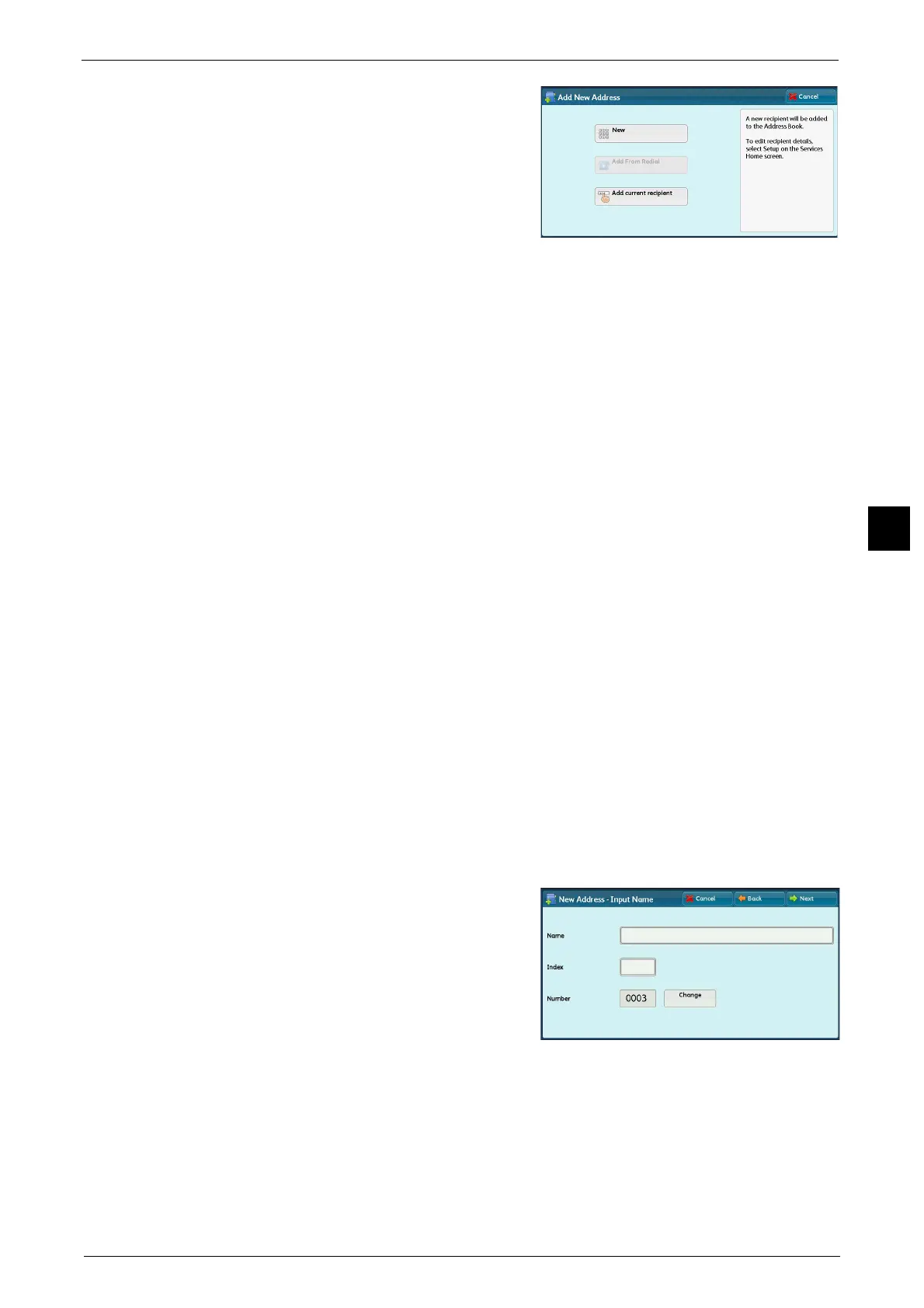Fax/Internet Fax
207
Fax
4
2 Select a method to register a recipient.
New
Enter a new recipient using the keyboard.
Add From Redial
Select a recipient to be registered from the
Redial list.
Note • This item does not appear on the screen when the Server Fax service is enabled.
• This item cannot be selected when no telephone number is on the Redial List.
Add current recipient
Select a recipient to be registered from the current recipients specified on the First Tab
screen.
Note • This item cannot be selected if no recipient is specified on the First Tab screen.
When [New] is selected
3 Use the keyboard displayed on the screen to enter a fax number with up to 128 digits.
4 Select [Next].
Note • To return to the previous screen, press the [Back] button.
When [Add From Redial] is selected
3 Select a recipient to be registered.
Note • Speed Dial, Group, and Broadcast Recipients cannot be selected.
4 Select [Next].
Note • To return to the previous screen, press the [Back] button.
When [Add current recipient] is selected
3 Select a recipient to be registered.
Note • Speed Dial, Group, and Broadcast Recipients cannot be selected.
4 Select [Next].
Note • To return to the previous screen, press the [Back] button.
5 Select [Name], enter a name using the
keyboard displayed on the screen, and then
select [Save].
For information on how to enter characters, refer to "Entering
Text" (P.83).
6 To change the index, select [Index], select a new character from the keyboard displayed on
the screen, and then select [Save].
You can register a single alphanumeric index character for use as a keyword to search with
the Address Book.
For information on how to enter characters, refer to "Entering Text" (P.83).
7 To the address number, select [Change], select a number from the list, and then select
[Save].
