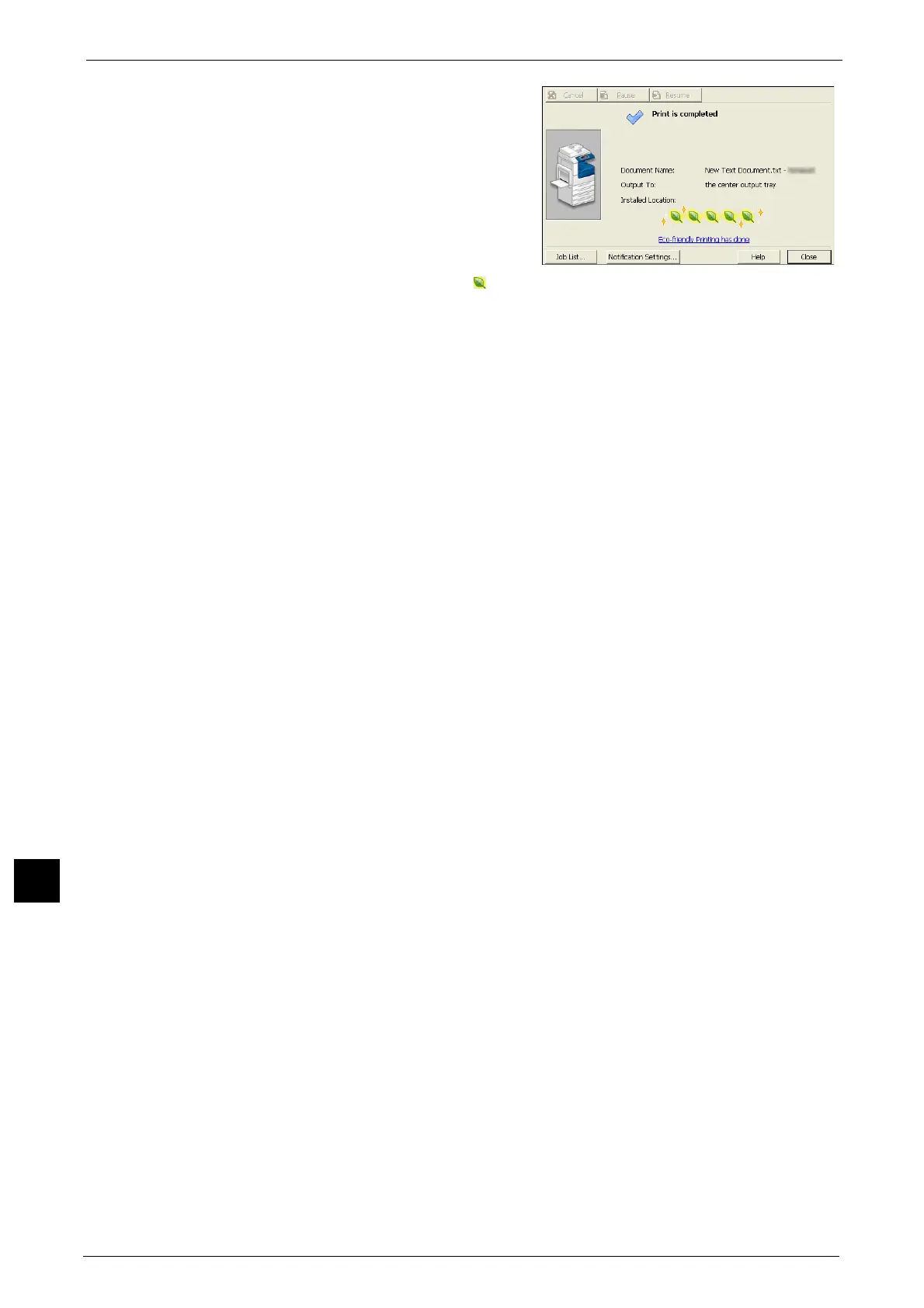12 Computer Operations
430
Computer Operations
12
5 Click [OK] in the [Print] dialog box.
Note • If the document monitor is installed and set
to monitor the machine, the notification
screen is displayed when printing has been
completed. The document monitor is
available in the CD-ROM of the Driver CD Kit.
For information how to install the document
monitor, refer to the manual included in the
Driver CD Kit.
• Environment-friendliness level is indicated on
the notification screen with leaves . This
information is provided only when [Normal Print] or [Sample Print] is selected in the [Job Type].
