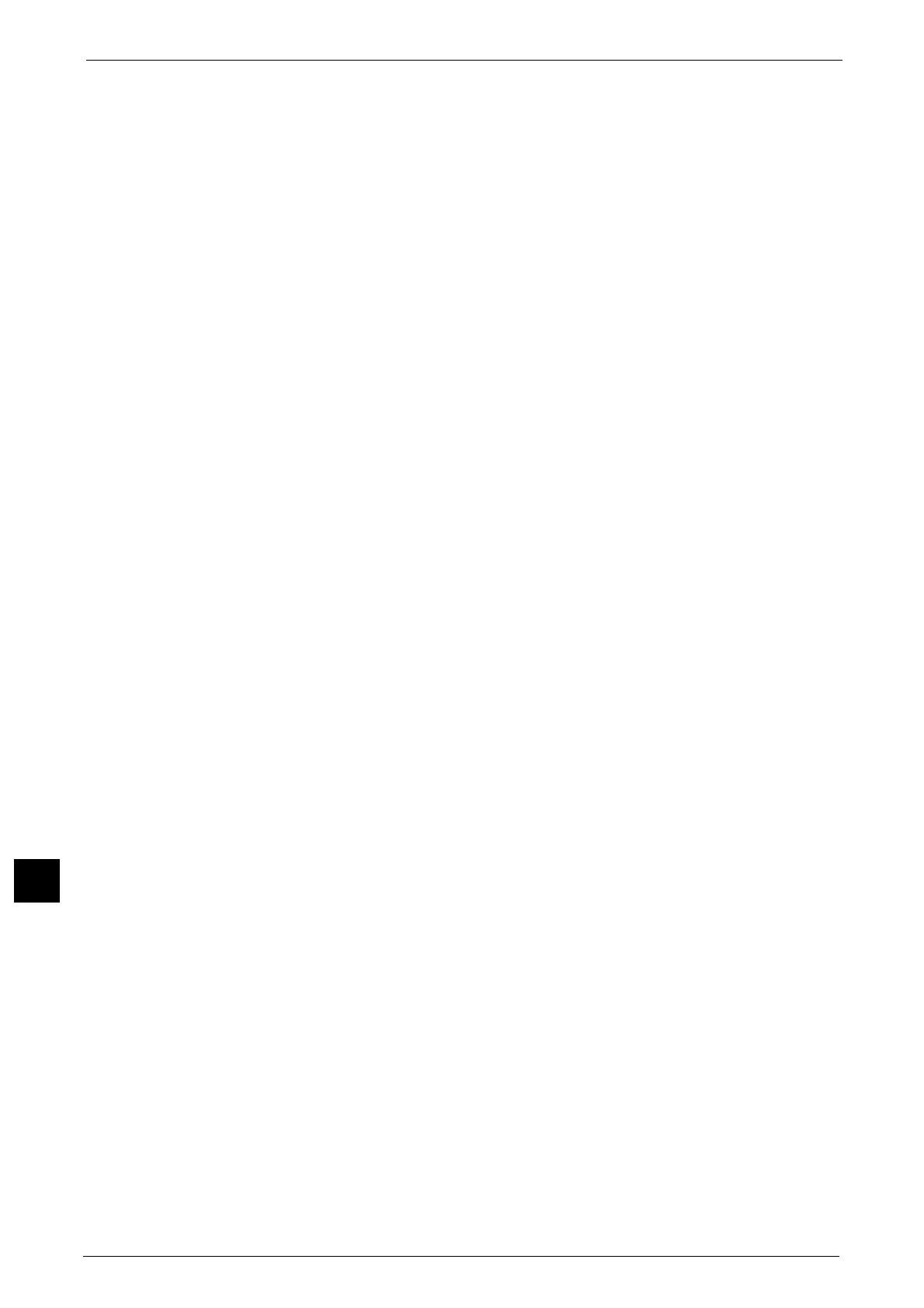12 Computer Operations
446
Computer Operations
12
Note • If your network uses DNS (Domain Name System) and the machine's host name is registered in the
domain name server, you can access the machine using the URL with the combination of the host
name and the domain name. For example, if the host name is "myhost", and the domain name is
"example.com", then the Internet address is "myhost.example.com".
• Ask your system administrator for the IP address or Internet address.
• When specifying a port number, add ":" and the port number after the IP address or the Internet
address.
• If the Authentication feature is enabled on the machine, enter a user ID and passcode in the [User
Name] and [Password] fields. Ask your system administrator for the user ID and passcode.
• If communications are encrypted, you must specify an address that starts with "https" instead of
"http" to access CentreWare Internet Services.
• If authentication of the system administrator fails, the following message is displayed in the right
frame of web browser:
"Login failed."
• If the number of times that authentication fails exceeds the specified number, the following
message is displayed in the right frame of web browser:
"Switch the machine Off and then On for System Administrator login."
