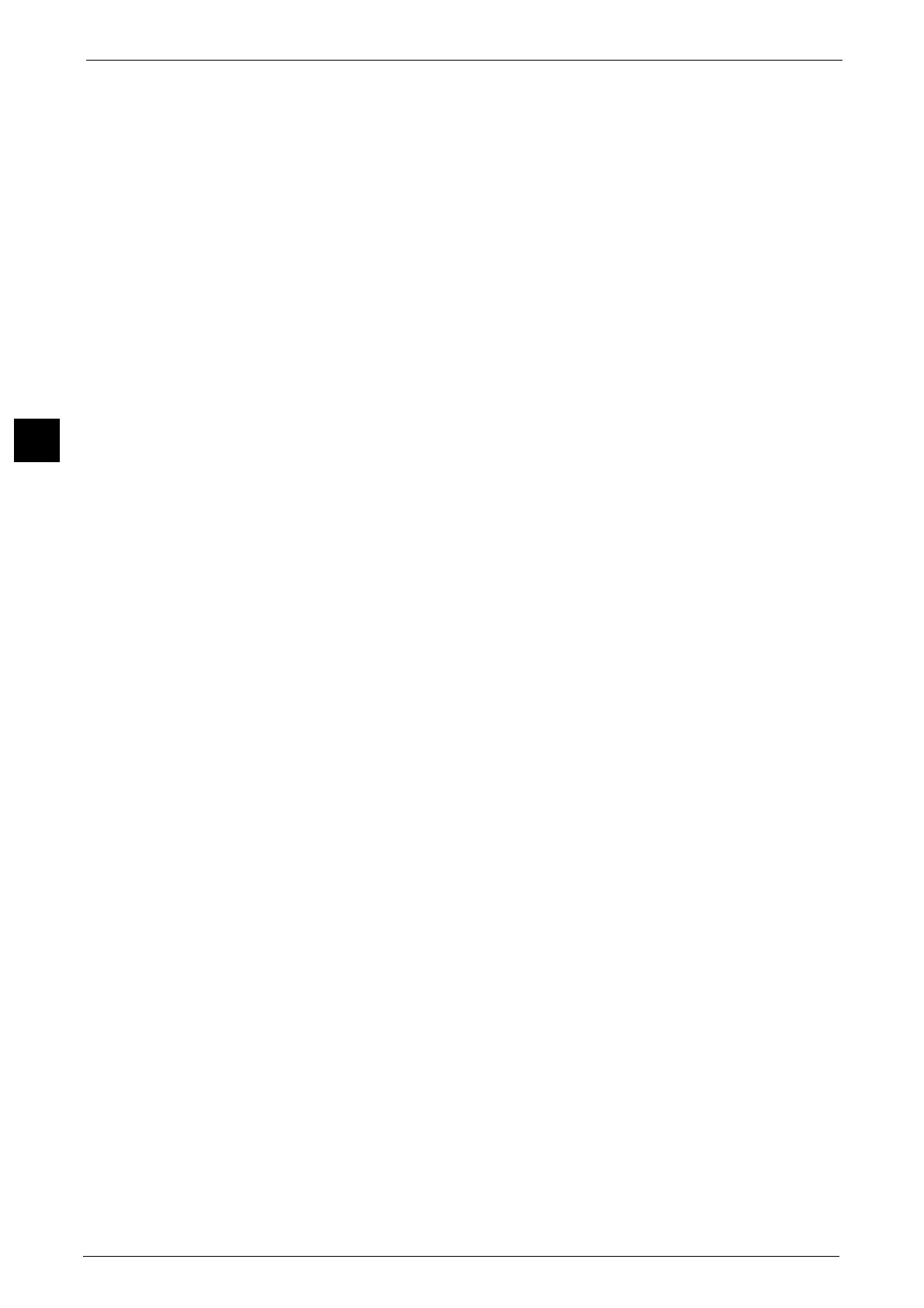2 Product Overview
78
Product Overview
2
Stored Programming is a service that allows you to store settings that you expect to use
frequently and call them with a single button operation.
For more information, refer to "Stored Programming" (P.373).
Network Scanning (ApeosPort Series Models only)
You can scan documents after specifying a file (job template) saving scanning conditions,
information on the forwarding destination server, and others.
For more information, refer to "Network Scanning" (P.303).
Store & Send Link
After you scan documents, the machine temporarily saves the scanned data and sends you
e-mail attached with two URLs: one is for the location to retrieve the scanned data, and the
other is for the location to delete the data.
For more information, refer to "Store & Send Link" (P.326).
Note • This service appears on the screen when the Authentication feature is enabled.
For information on how to display [Store & Send Link] on the Services Home screen, refer to "1 Before Using the Machine" >
"Customizing the Control Panel" in the Administrator Guide.
Store to USB
You can scan documents and save the scanned data to a USB memory device.
For more information, refer to "Store to USB" (P.319).
Note • This service is not available for some models. An optional component is required. For more
information, contact our Customer Support Center.
Media Print - Text
You can print document files (PDF, TIFF, XML Paper Specification (XPS), XDW (XBD), and
JPG (JFIF)) after retrieving the files from a CompactFlash card or a USB memory device. You
can also print the scan data stored with the Store to USB service.
For more information, refer to "Media Print - Text" (P.399).
Note • This service is not available for some models. An optional component is required. For more
information, contact our Customer Support Center.
Media Print - Photos
You can print image data (DCF1.0) taken with a digital camera. You can retrieve the data
only from a CompactFlash card.
For more information, refer to "Media Print - Photos" (P.398).
Note • This service is not available for some models. An optional component is required. For more
information, contact our Customer Support Center.
Job Flow Sheets (ApeosPort Series Models only)
You can scan documents using a job flow sheet.
Job Flow Sheets is a service that allows you to set a flow of transfer settings for scanning
data to enable efficient routine transfer.
For more information, refer to "Job Flow Sheets (ApeosPort Series Models Only)" (P.367).
Web Applications (ApeosPort Series Models only)
You can access web applications via a network using the browser on the machine in order to
display and store data.
For more information, refer to "Web Applications (ApeosPort Series Models Only)" (P.383).
Note • This service is not available for some models. An optional component is required. For more
information, contact our Customer Support Center.
