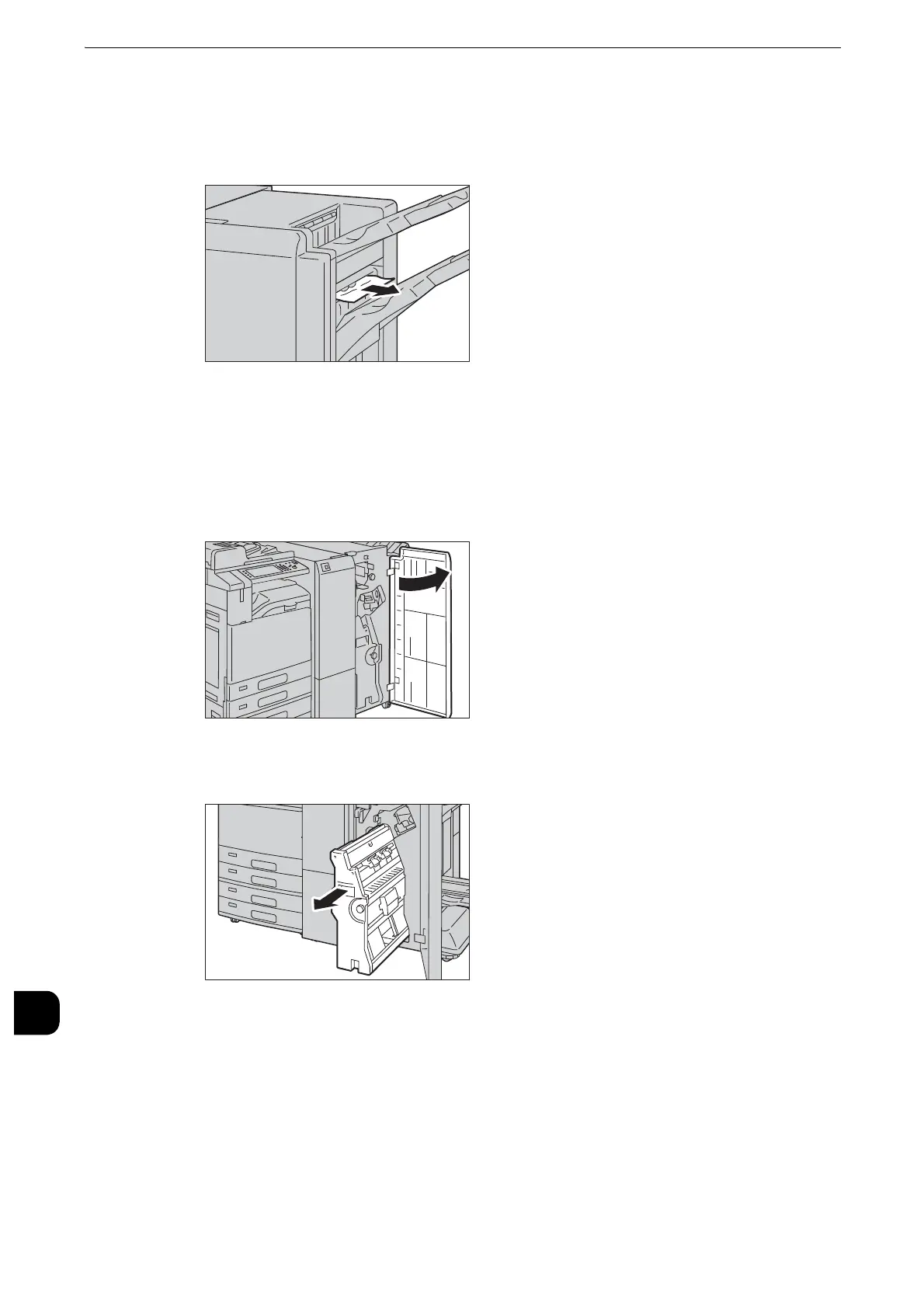Problem Solving
688
Problem Solving
15
Paper Jams at the Handle [3d] (when the paper is ejected at the output area)
1
Gently pull the jammed paper to the right to remove.
z
If paper is torn, check for any torn pieces of paper inside the machine.
Paper Jams in the Booklet Unit [4] (For C3 Finisher with Booklet Maker)
1
Open the finisher front door.
2
Pull out the booklet unit [4].
