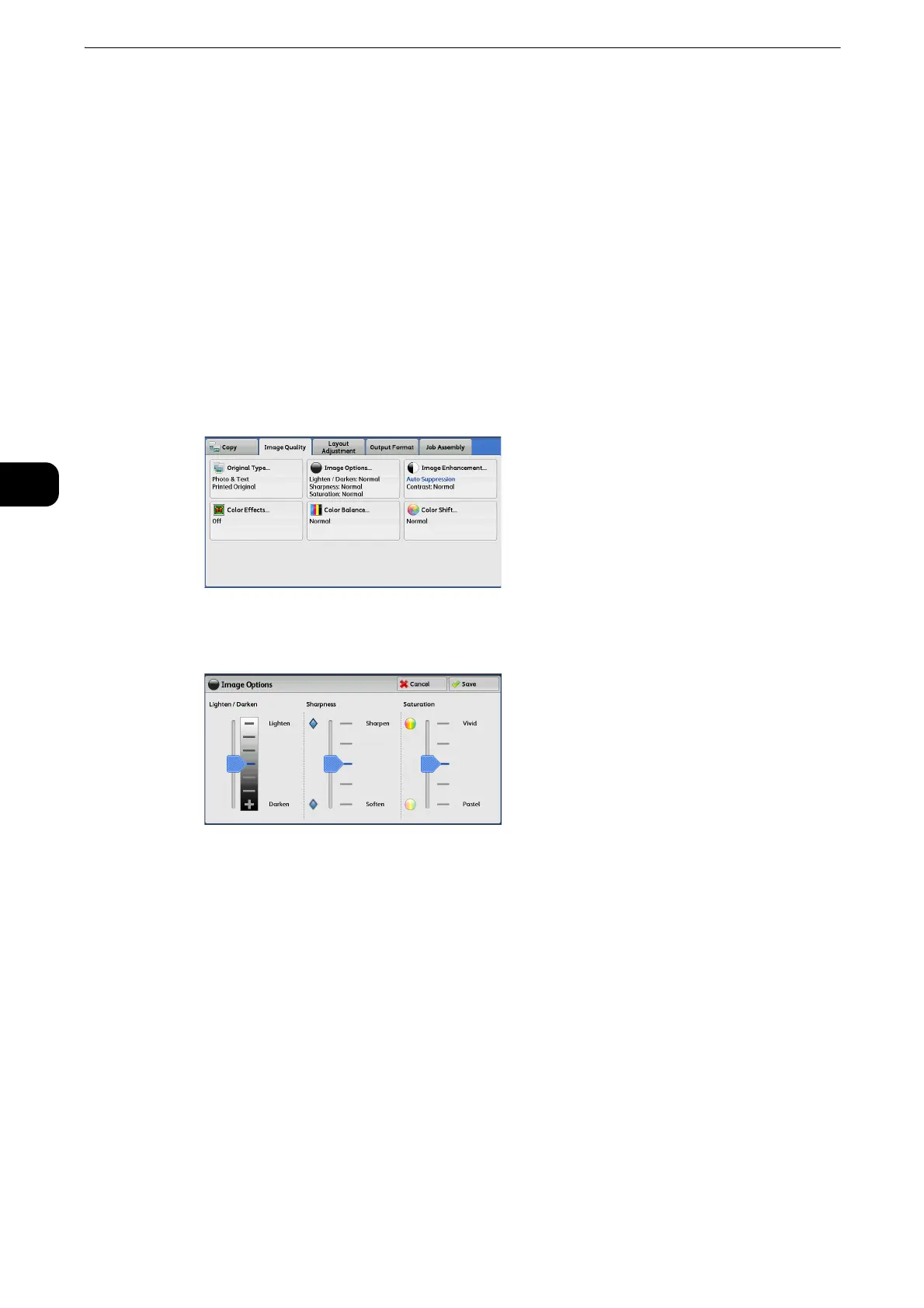Copy
114
Copy
3
Map
Select this option to make copies of documents that have text placed on color backgrounds,
such as maps.
Image Options (Adjusting Copy Density/Sharpness/Saturation of
Images)
This feature allows you to adjust the copy density, sharpness, and saturation levels.
z
[Lighten/Darken] under [Image Options] is the same as [Lighten/Darken] on the [Copy] screen.
z
If [Lighten/Darken], [Sharpness], or [Saturation] is set concurrently with [Color Effects], the setting made in
[Color Effects] will be cleared.
1 Select [Image Options].
2 Adjust options.
Lighten/Darken
Allows you to select from seven copy density levels between [Lighten] and [Darken].
Selecting an upper cell on the bar makes the copy density lighter, and selecting a lower cell
makes darker.
Sharpness
Allows you to select from five sharpness levels between [Sharpen] and [Soften].
Selecting an upper cell on the bar makes the contours of images sharper, and selecting a
lower cell makes softer.
Saturation
Allows you to select from five saturation levels between [Vivid] and [Pastel].
Selecting an upper cell on the bar makes colors brighter, and selecting a lower cell makes
less bright.
