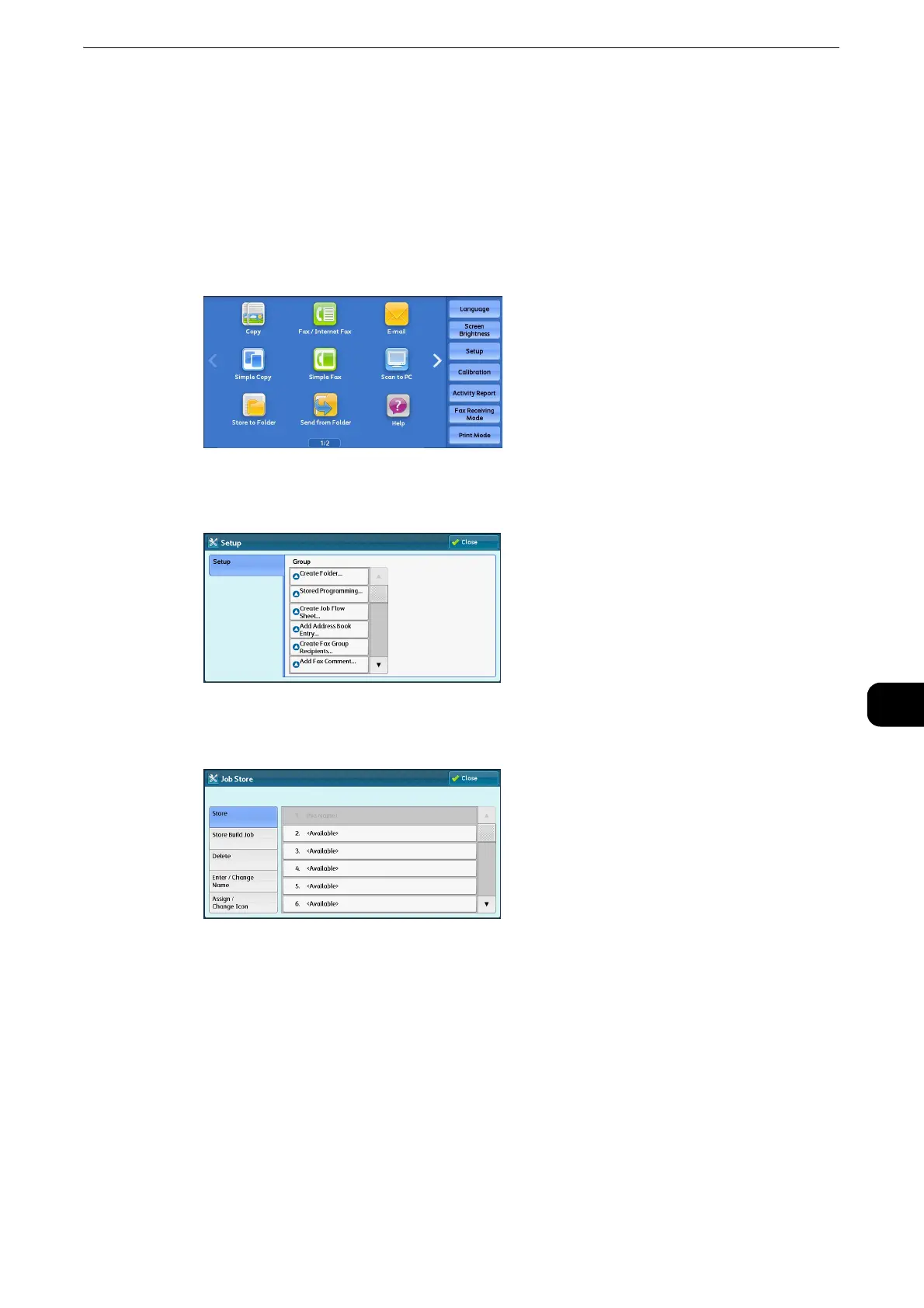Registering/Deleting/Renaming Stored Programs
445
Stored Programming
8
Registering/Deleting/Renaming Stored Programs
You can register and delete stored programs on the [Stored Programming] screen.
1 Press the <Services Home> button.
2 Select [Setup].
3 Select [Stored Programming].
4 Select a feature.
Store
Register a stored program.
z
Refer to "Registering Stored Programs" (P.446).
Store Build Job
Register a stored program for Build Job.
z
Refer to "Registering Stored Programs for Build Job" (P.448) .
