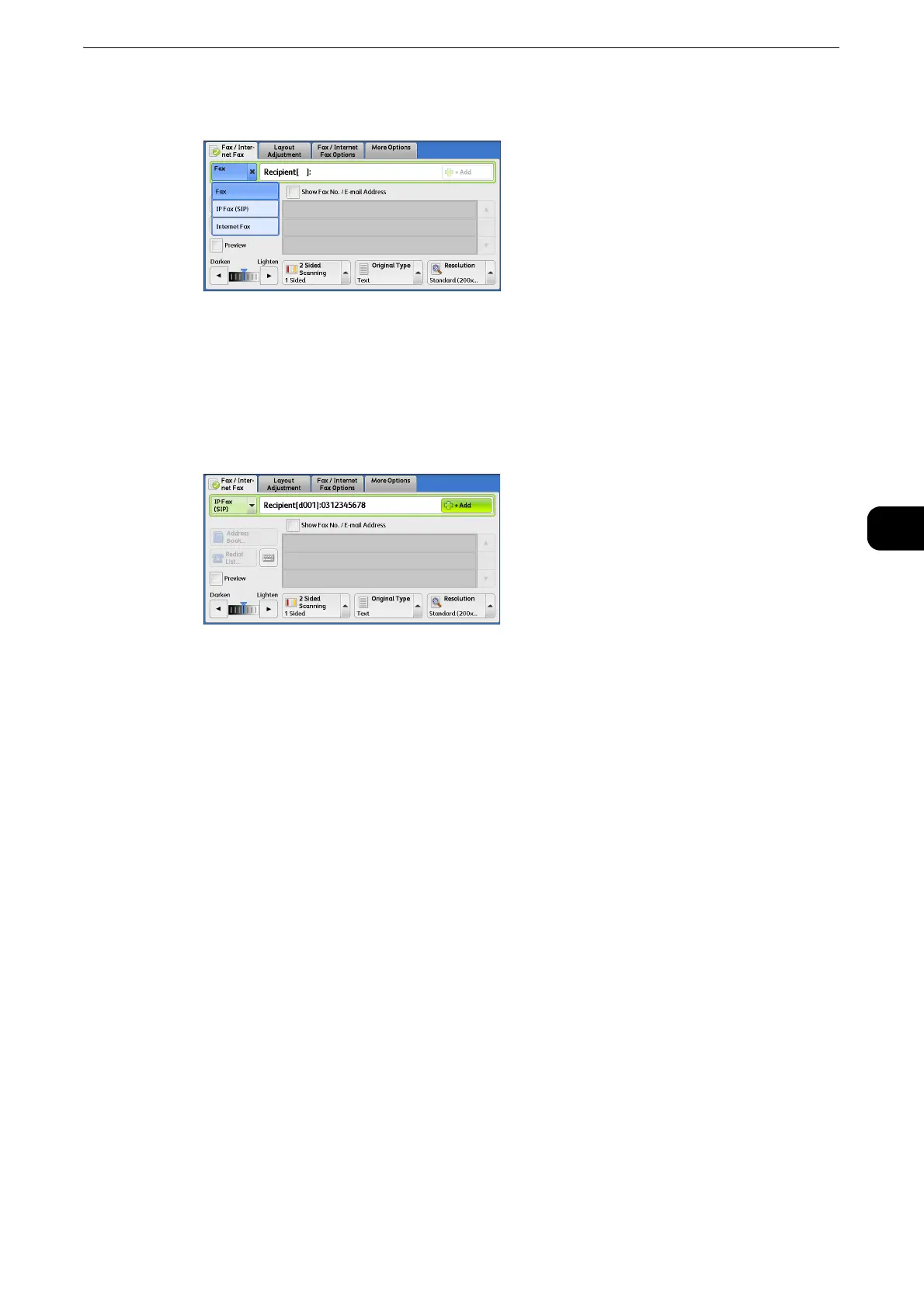About IP Fax (SIP)
215
Fax
4
1 Select [IP Fax (SIP)] from the options for fax type.
2 Configure features as necessary.
z
For available features, refer to "Fax/Internet Fax" (P.224).
3 Specify a recipient.
Example:
z
Telephone number: 0312345678
z
SIP user name: 1111
z
SIP device address: 1111@192.0.2.1
z
The method to input IP Fax (SIP) destination differs depending on the fax type of a recipient or the
connection configuration. For these differences, refer to "About IP Fax (SIP)" (P.211).
z
Check the recipient information before sending the fax.
z
For the method to specify a recipient using keyboard, refer to "Entering Text" (P.77).
z
For other methods to specify a recipient, refer to "Fax/Internet Fax" (P.224).
z
For the broadcast sending, refer to ""Broadcast" (P.285).
