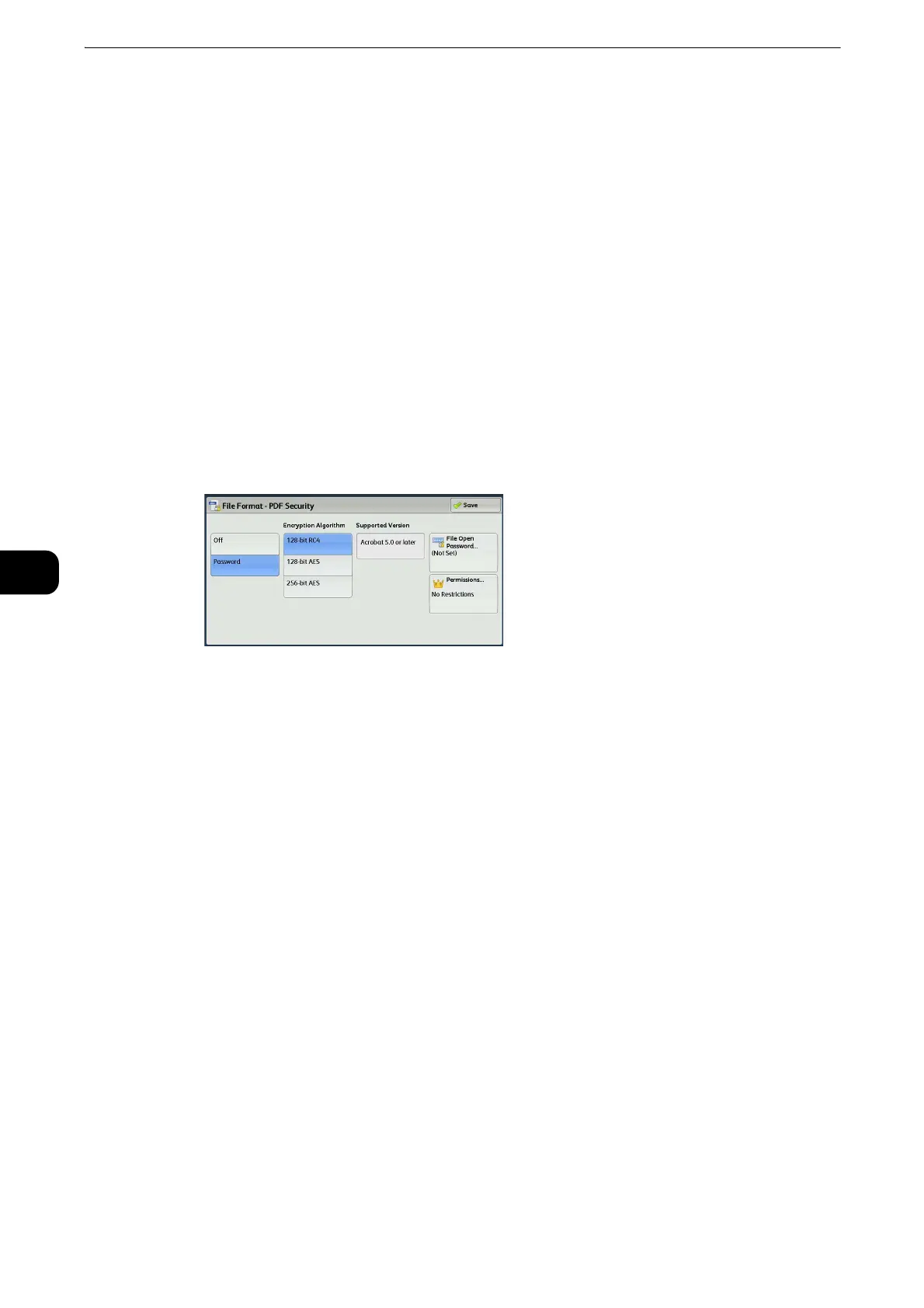Scan
348
Scan
5
retrieved from a folder with both [MRC High Compression] and [Searchable Text] enabled, using
CentreWare Internet Services.
z
In the following cases, the Searchable Text feature may not function properly.
z
If the document is not loaded correctly and thus the text is slanted, or if the text on the document is in
different orientations
z
If the text on the document is decorated (italic, hatching, strike-through, etc.)
z
If the document has background patterns or noise
z
If the text on the document is handwritten
z
This feature is not available for some models. An optional component is required. For more information,
contact our Customer Support Center.
[File Format - PDF Security] Screen
This screen allows you to encrypt a PDF file with a password, and assign the access
privileges for the file operation.
1 Select any option.
Off
The file is not encrypted, and no access privilege is assigned.
Password
Encrypts the file using a password.
Encryption Algorithm
Allows you to specify the encryption method.
z
128-bit RC4
Encrypts the file by the 128-bit RC4 method. Files encrypted by this method can be
opened with Acrobat
®
5.0 or later.
z
When the 128-bit RC4 method is used to encrypt a file, and [PDF Signature] is selected, files can be opened
only with Acrobat
®
6.0 or later.
z
128-bit AES
Encrypts the file by the 128-bit AES method. Files encrypted by this method can be
opened with Acrobat
®
7.0 or later.
z
256-bit AES
Encrypts the file by the 256-bit AES method. Files encrypted by this method can be
opened with Acrobat
®
9.0 or later.
