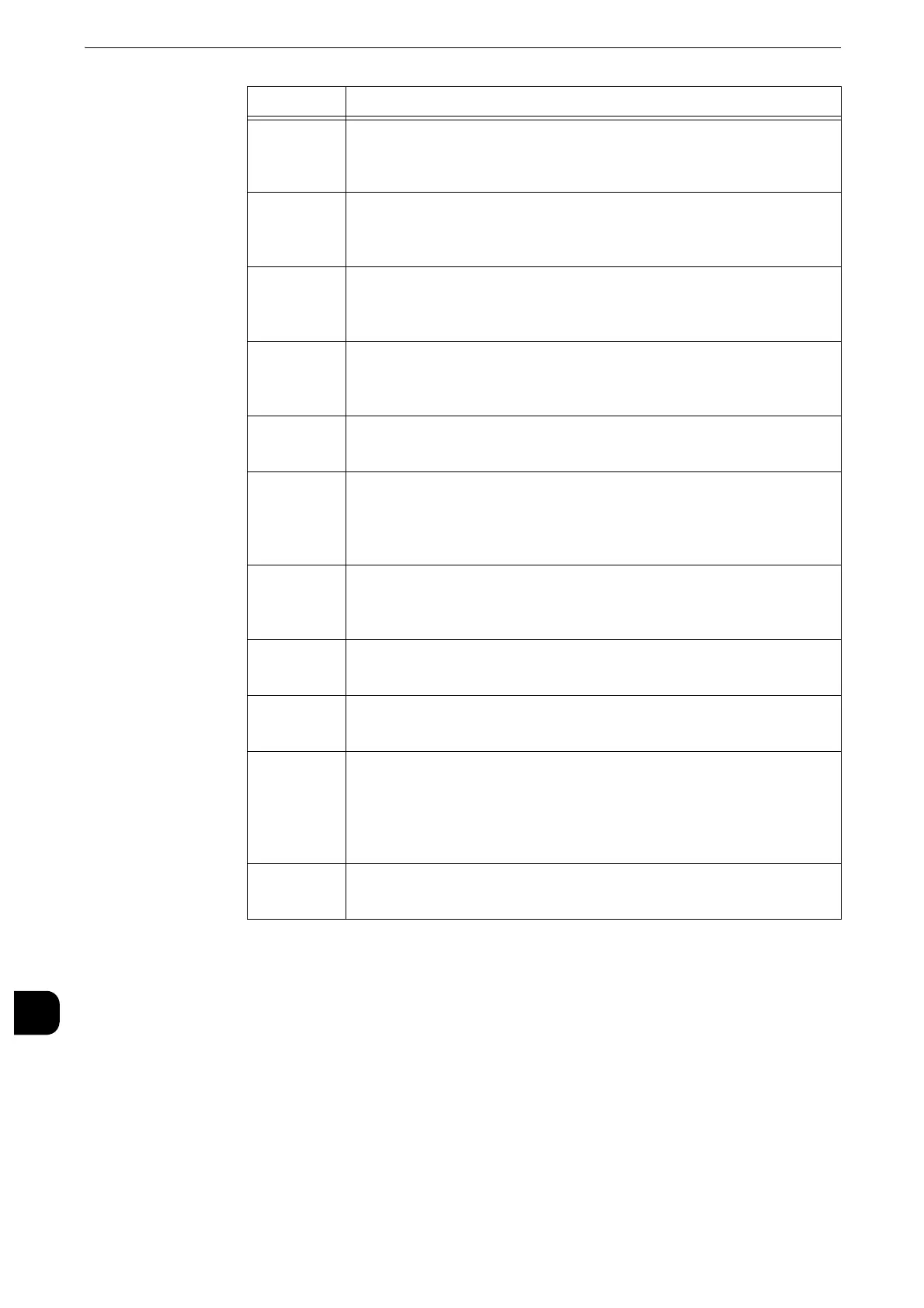Problem Solving
576
Problem Solving
15
018-409
[Cause] The IPv6 address already exists in the network of Ethernet2.
[Remedy] Change the IPv6 address of the network in which the address
already exists.
018-410
[Cause] Updating of the IPv4 address and host name for the DNS server
failed on the network of Ethernet2.
[Remedy] Check whether the IP address of the DNS server is set correctly.
018-411
[Cause] Updating of the IPv6 address and host name for the DNS server
failed on the network of Ethernet2.
[Remedy] Check whether the IP address of the DNS server is set correctly.
018-412
018-413
[Cause] The IPv6 address already exists in the network of Ethernet2.
[Remedy] Change the IPv6 address of the network in which the address
already exists.
018-414
[Cause] IP address for IPv6 set manually in Ethernet2 is incorrect.
[Remedy] Set the IP address correctly.
018-415
[Cause] IP address for IPv6 set manually in Ethernet2 is incorrect.
[Remedy] Change the [Manually Configured IPv6 Address] on the
machine, or the IP address of IPv6 on the network device, to
remove the duplication of addresses.
018-416
[Cause] The IPv6 address already exists in the network of Ethernet2.
[Remedy] Change the IPv6 address of the network in which the address
already exists.
018-500
[Cause] The certificate does not exist in the authentication server.
[Remedy] Configure the server certificate. Or, cancel authentication.
018-501
[Cause] Communications with the CA server set in the machine failed.
[Remedy] Check the network connection and the address of the CA server.
018-502
[Cause] The machine failed to transfer data using SMB of the Scan to PC
service because computers allowed to login are restricted.
[Remedy] Confirm the property information for the specified user, and
check whether the computers allowed to login to the server are
restricted.
018-503
018-504
[Cause] Communications with the CA server set in the machine failed.
[Remedy] Execute the authentication operation again.
Error Code
Cause and Remedy
