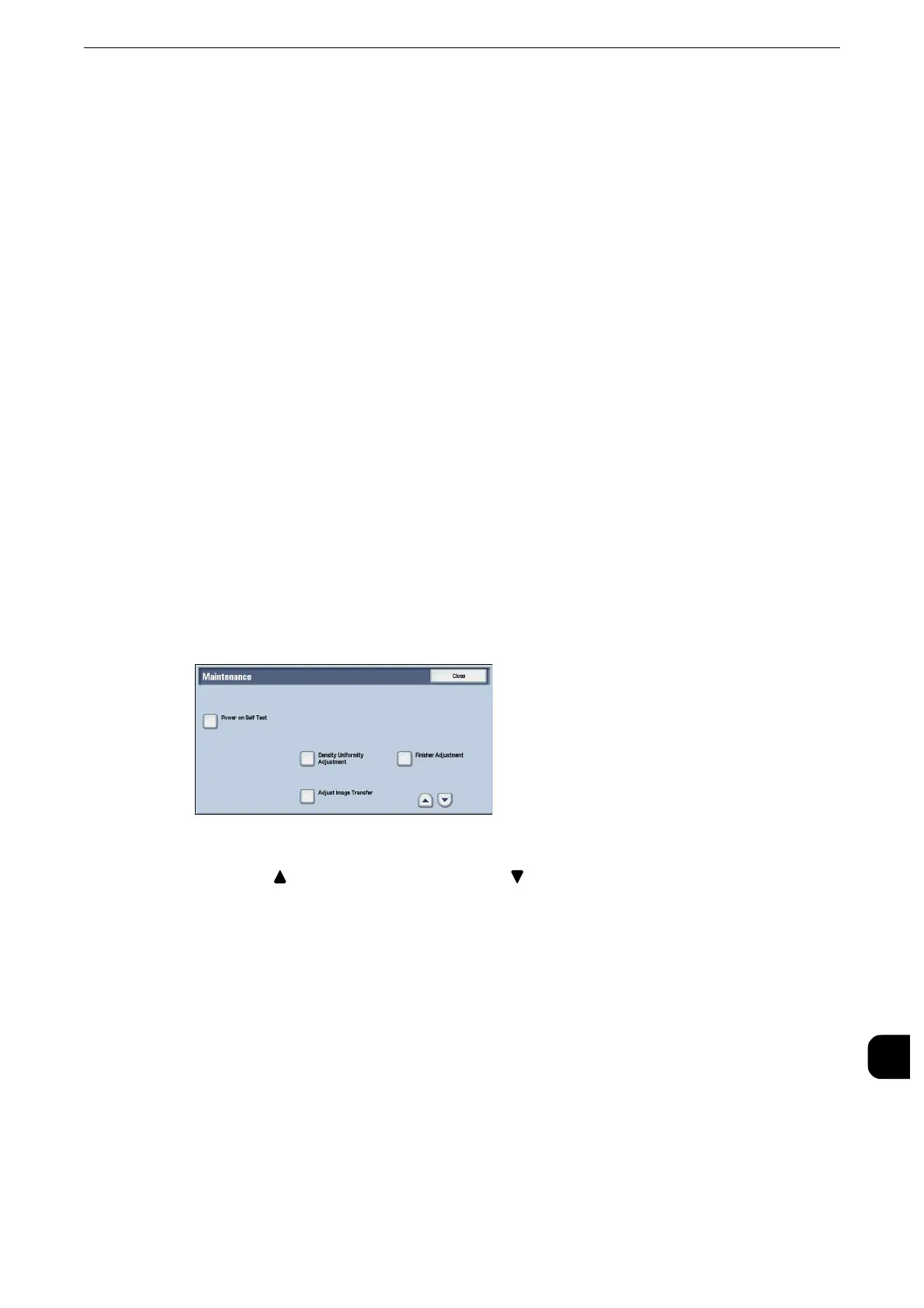Density Uniformity Adjustment (Manual Process)
759
Appendix
16
Density Uniformity Adjustment (Manual Process)
This section describes manual adjustment of the density uniformity.
z
Output paper for the density uniformity adjustment is counted for the number of printed pages. For more
information, refer to "Billing Information" (P.150).
z
When using a smart card authentication system such as IC Card Gate, you may be requested authentication
before printing or scanning a calibration chart.
Density Uniformity Adjustment
You can adjust the density uniformity on the machine as follows:
1
Load paper in a tray.
2
Press the <Log In/Out> button, and then enter the System Administration mode.
z
For how to enter the System Administration mode, refer to "System Settings Procedure" (P.156).
3
Select [Tools] on the Services Home screen.
4
Select [System Settings] > [Common Service Settings] > [Maintenance].
5
Select [Density Uniformity Adjustment].
z
Select[]to return to the previous screen or[]to move to the next screen.
6
Select [Manual Process].
