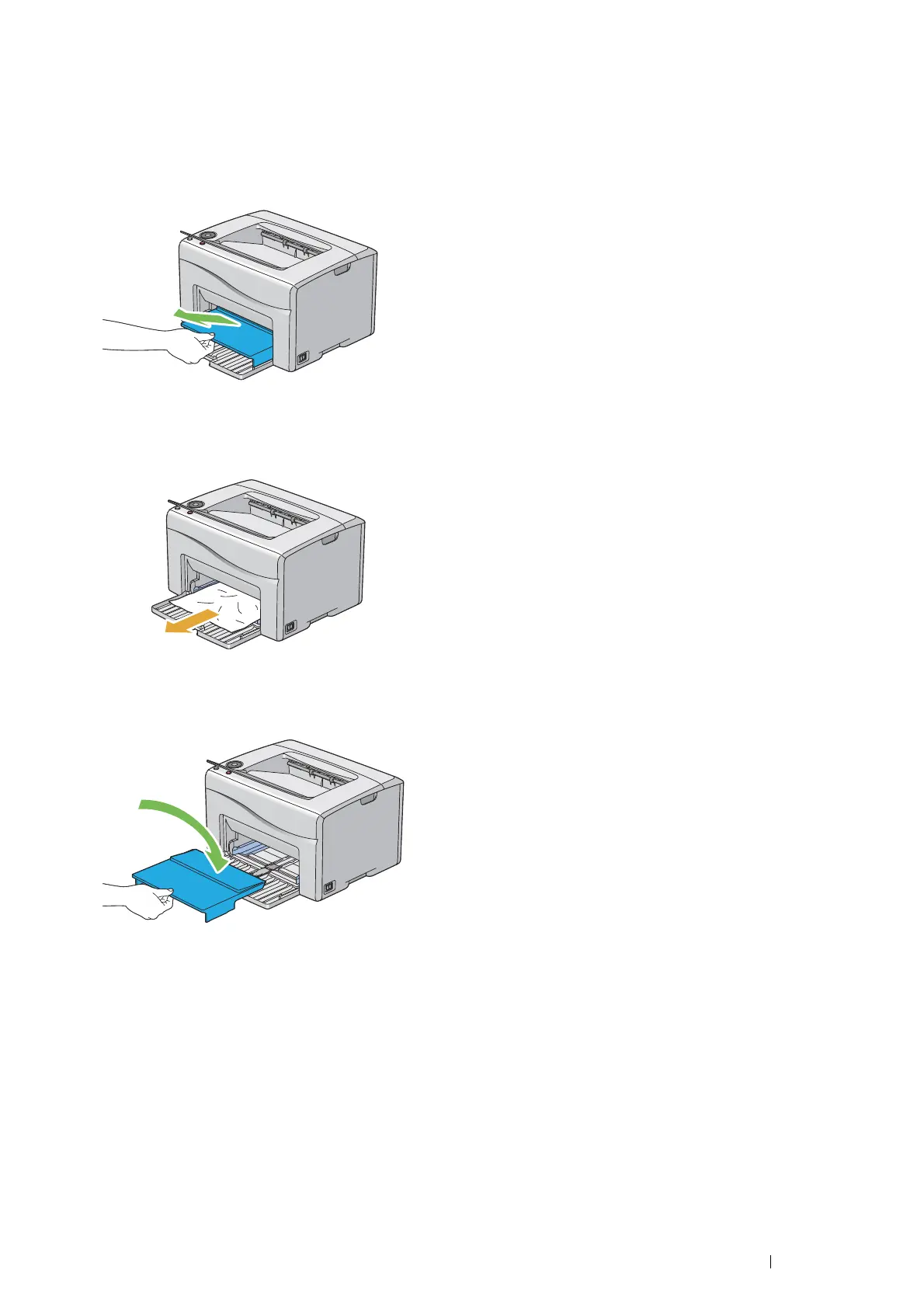Troubleshooting 113
Clearing Paper Jams From the Front of the Printer
NOTE:
• To resolve the error displayed on the operator panel, you must clear all print media from the print media path.
1 Pull the paper cover out.
2 Remove any paper jammed from the front of the printer.
3 Replace the paper cover in the printer.
IMPORTANT:
• Do not use excessive force on the paper cover. Doing so could damage the paper cover or the insides of the printer.
