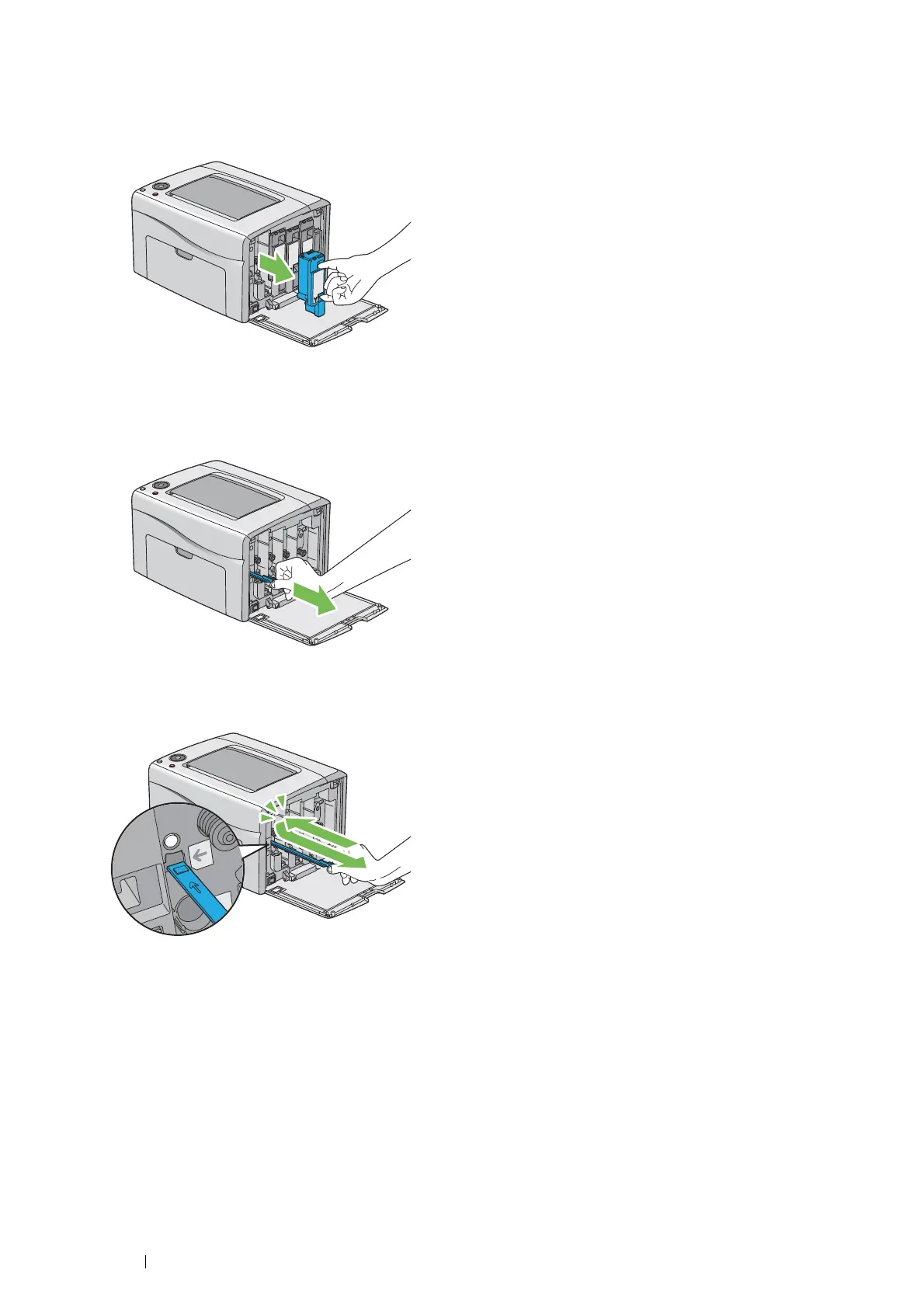142 Maintenance
4 Pull the toner cartridge out.
IMPORTANT:
• Always pull the toner cartridge out slowly so you do not spill any toner.
5 Pull the other three toner cartridges out as well.
6 Pull the print head cleaning rod out.
7 Insert the print head cleaning rod fully into the hole beside the arrow on the printer until its tip reaches the
interior of the printer as illustrated below, and then pull it out.
8 Repeat the same procedure for the other three holes.
