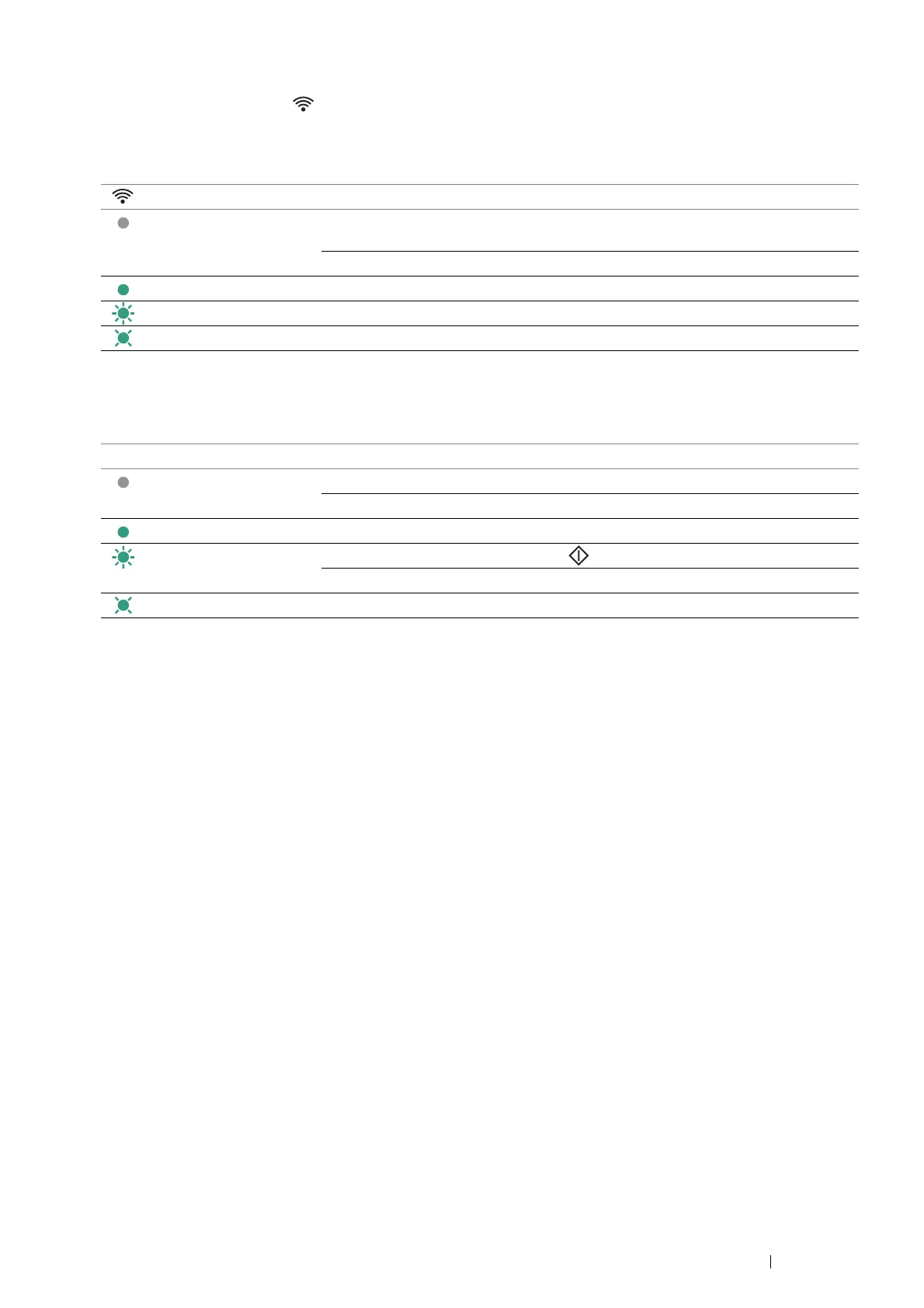Basic Operation 17
Status of Wi-Fi LED
This section describes when the (Wi-Fi) LED lights up or blinks.
See also:
• "Wireless Problems" on page 133
Status of Wi-Fi Direct LED
This section describes when the Wi-Fi Direct LED lights up or blinks.
(Wi-Fi) LED Printer Status
Off No wireless LAN access point or router on which the WPS operation is being
performed found within the specified time
Entering the power saver mode
On Wireless link established
Blinking normal Searching/Connecting with wireless LAN access point or router
Blinking slowly Searching/Connecting with WPS access point or router during wireless operation
Wi-Fi Direct LED Printer Status
Off Wi-Fi Direct Setup set to Disable
Entering the power saver mode
On Waiting for the pairing request
Blinking normal Received pairing request and blinking (Start) button
Entering the PIN code required
Blinking slowly Wi-Fi Direct connection established
