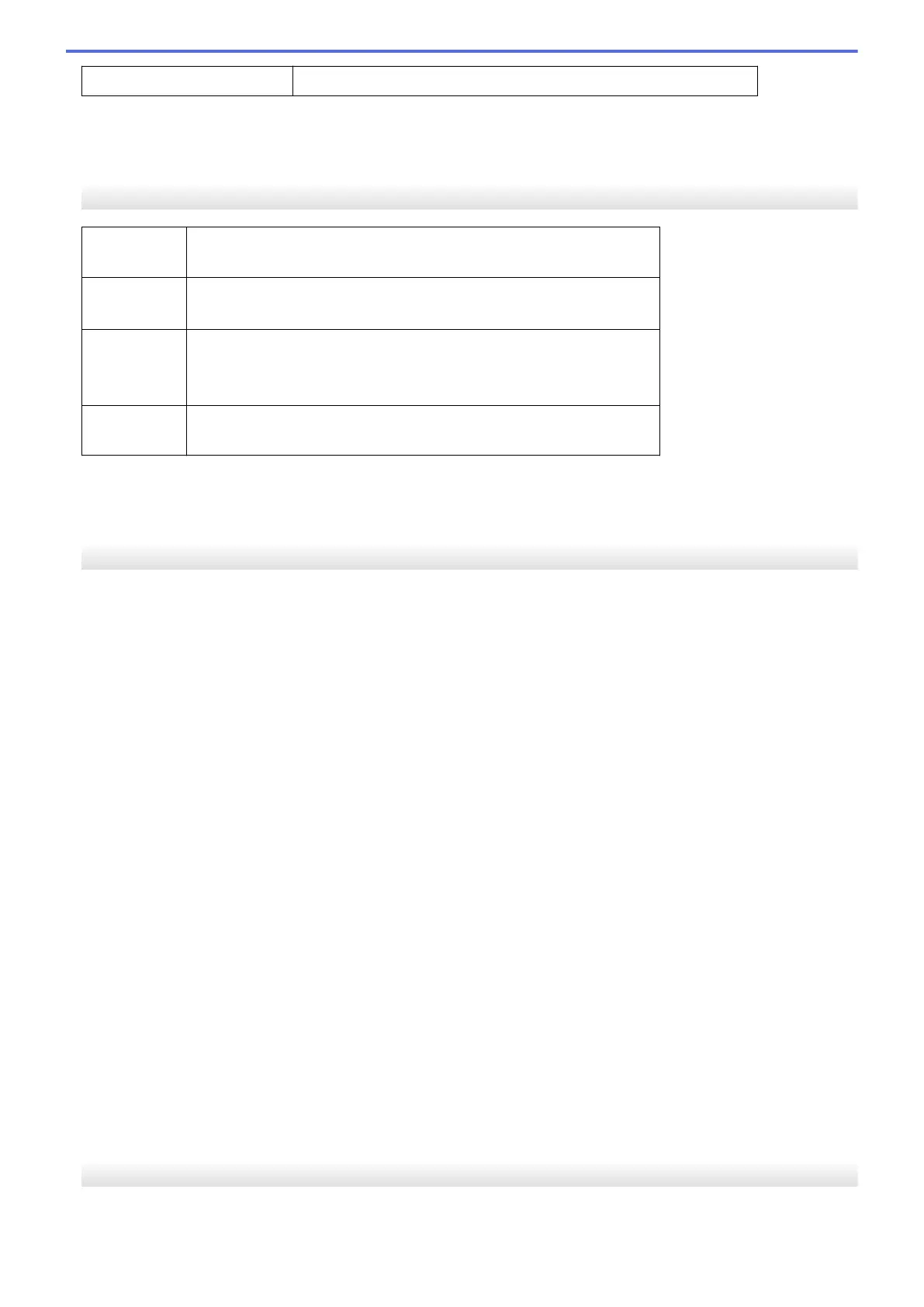First Print Time
3
Less than 7 seconds at 23 °C
1
The print speed may change depending on the type of document you print.
2
Print speed may be slower when the machine is connected by wireless LAN.
3
From Ready mode and standard tray
Interface Specifications
USB
1 2
• Hi-Speed USB 2.0
Use a USB 2.0 interface cable that is no more than 2.0 metres long.
LAN • (DocuPrint P235 d/DocuPrint P275 dw/DocuPrint P285 dw)
10Base-T/100Base-TX
3
Wireless LAN • (DocuPrint P275 dw/DocuPrint P285 dw)
IEEE 802.11b/g/n (Infrastructure Mode)
IEEE 802.11g/n (Wi-Fi Direct
®
)
NFC • (DocuPrint P275 dw/DocuPrint P285 dw)
Yes
1
Your machine has a USB 2.0 Hi-Speed interface. The machine can also be connected to a computer that has a USB 1.1 interface.
2
Third party USB ports are not supported.
3
Use a straight-through Category 5 (or greater) twisted-pair cable.
Supported Protocols and Security Features
Ethernet
10Base-T/100Base-TX
Wireless LAN
IEEE 802.11b/g/n (Infrastructure Mode), IEEE 802.11g/n (Wi-Fi Direct)
Protocols (IPv4)
ARP, RARP, BOOTP, DHCP, APIPA(Auto IP), WINS/NetBIOS name resolution, DNS Resolver, mDNS, LLMNR
responder, LPR/LPD, Custom Raw Port/Port9100, SMTP Client, IPP/IPPS, FTP Server, SNMPv1/v2c/v3,
HTTP/HTTPS server, TFTP client and server, ICMP, Web Services (Print)
Protocols (IPv6)
NDP, RA, DNS resolver, mDNS, LLMNR responder, LPR/LPD, Custom Raw Port/Port9100, IPP/IPPS, SMTP
Client, FTP Server, SNMPv1/v2c/v3, HTTP/HTTPS server, TFTP client and server, ICMPv6, Web Services
(Print)
Network Security (Wired)
SMTP-AUTH, SNMP v3,SSL/TLS (SMTP, HTTP, IPP)
Network Security (Wireless)
SMTP-AUTH, SNMP v3, SSL/TLS (SMTP, HTTP, IPP)
Wireless Network Security
WEP 64/128 bit, WPA-PSK (TKIP/AES), WPA2-PSK (TKIP/AES)(Wi-Fi Direct supports WPA2-PSK (AES)
only)
Wireless Certification
Wi-Fi Certification Mark License (WPA
™
/WPA2
™
- Personal), Wi-Fi Protected Setup (WPS) Identifier Mark
License, Wi-Fi CERTIFIED
™
Wi-Fi Direct
Computer Requirements Specifications
Supported Operating Systems And Software Functions
251
