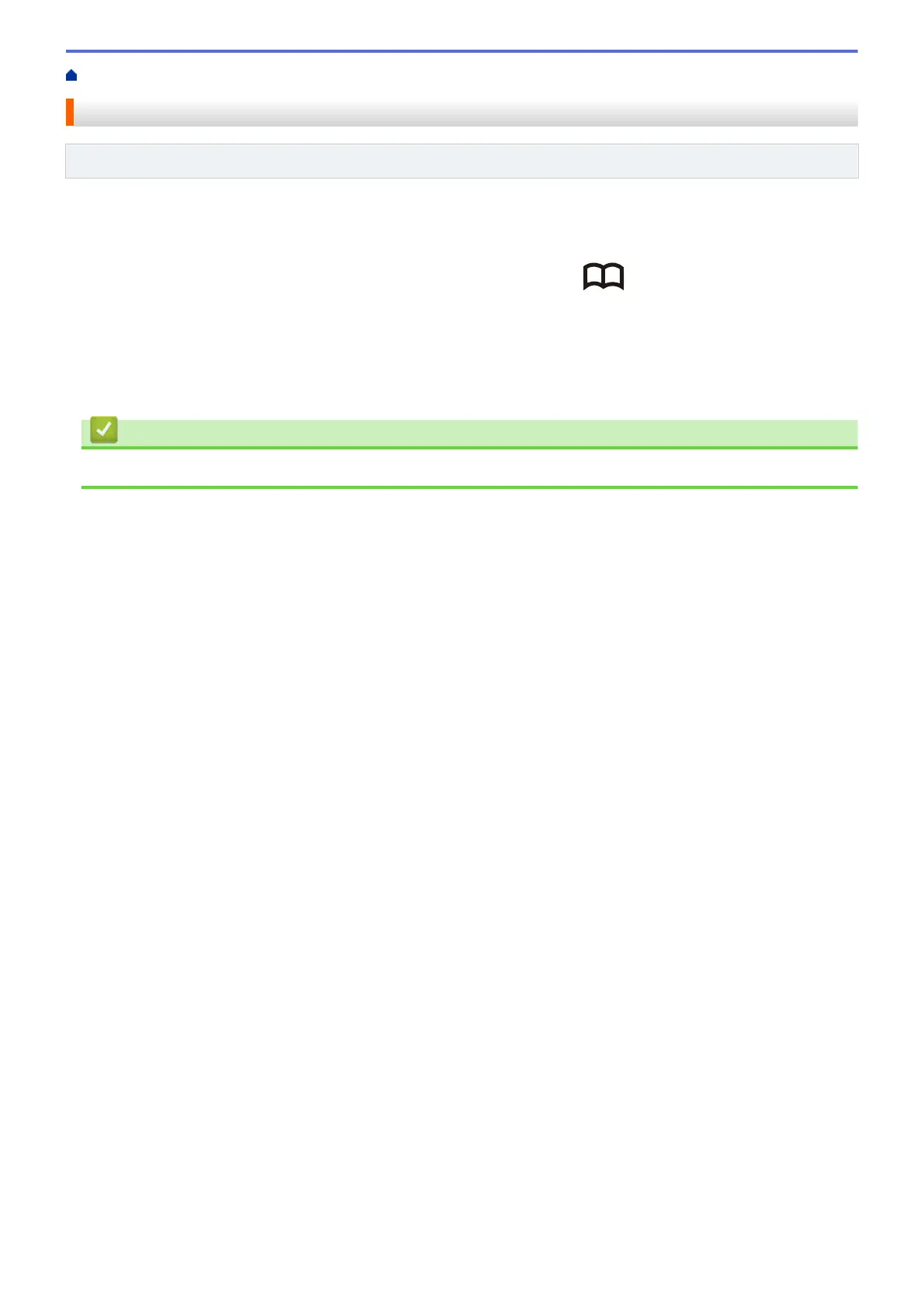Home > Mobile > AirPrint > Before Using AirPrint > Network Settings for Using AirPrint
Network Settings for Using AirPrint
Related Models: DocuPrint P235 d/DocuPrint P275 dw/DocuPrint P285 dw
In order to use AirPrint, your mobile device must connect to the wireless network to which your Fuji Xerox
machine is connected. AirPrint supports wireless connections that use infrastructure mode or Wi-Fi Direct
®
.
To configure your mobile device for a wireless network, refer to your mobile device’s user’s guide. A link to your
mobile device’s user’s guide on Apple’s website can be found by tapping
in Safari.
To configure your Fuji Xerox machine for a wireless network, see the Quick Setup Guide or related topics in this
guide. If your Fuji Xerox machine supports a wired network, you can use a network cable to connect to the
wireless access point/router.
If your Fuji Xerox machine supports Wi-Fi Direct and you want to configure your Fuji Xerox machine for a Wi-Fi
Direct network, see related topics in this Online Guide.
Related Information
• Before Using AirPrint
149
