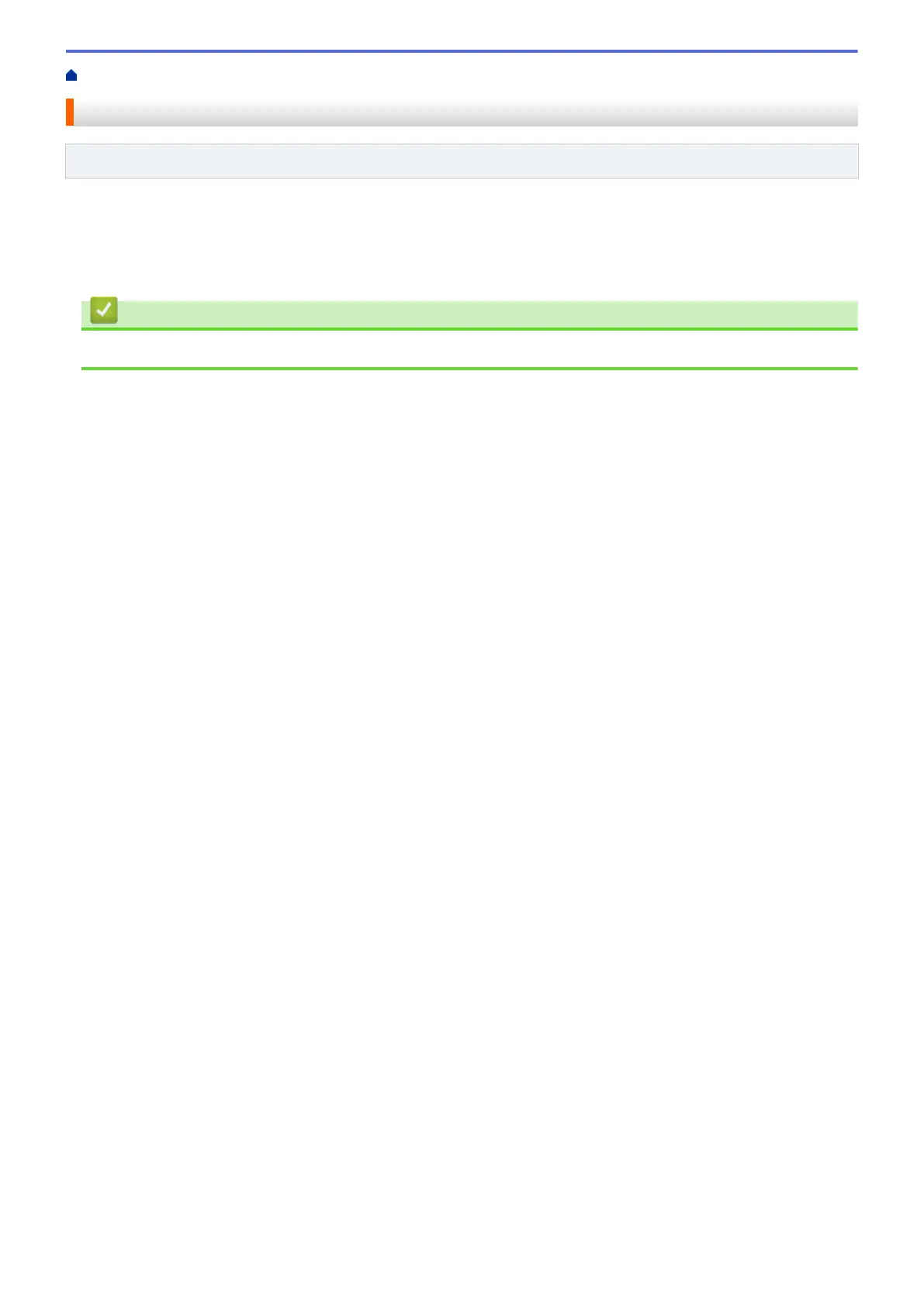Home > Troubleshooting > Machine Information > Check the Firmware Version
Check the Firmware Version
Related Models: DocuPrint P235 d/DocuPrint P275 dw/DocuPrint P285 dw
1. Press a or b to display the [Machine Info.] option, and then press OK.
2. Press a or b to display the [Firmware Version] option, and then press OK.
The machine displays the firmware version on the LCD.
Related Information
• Machine Information
201
