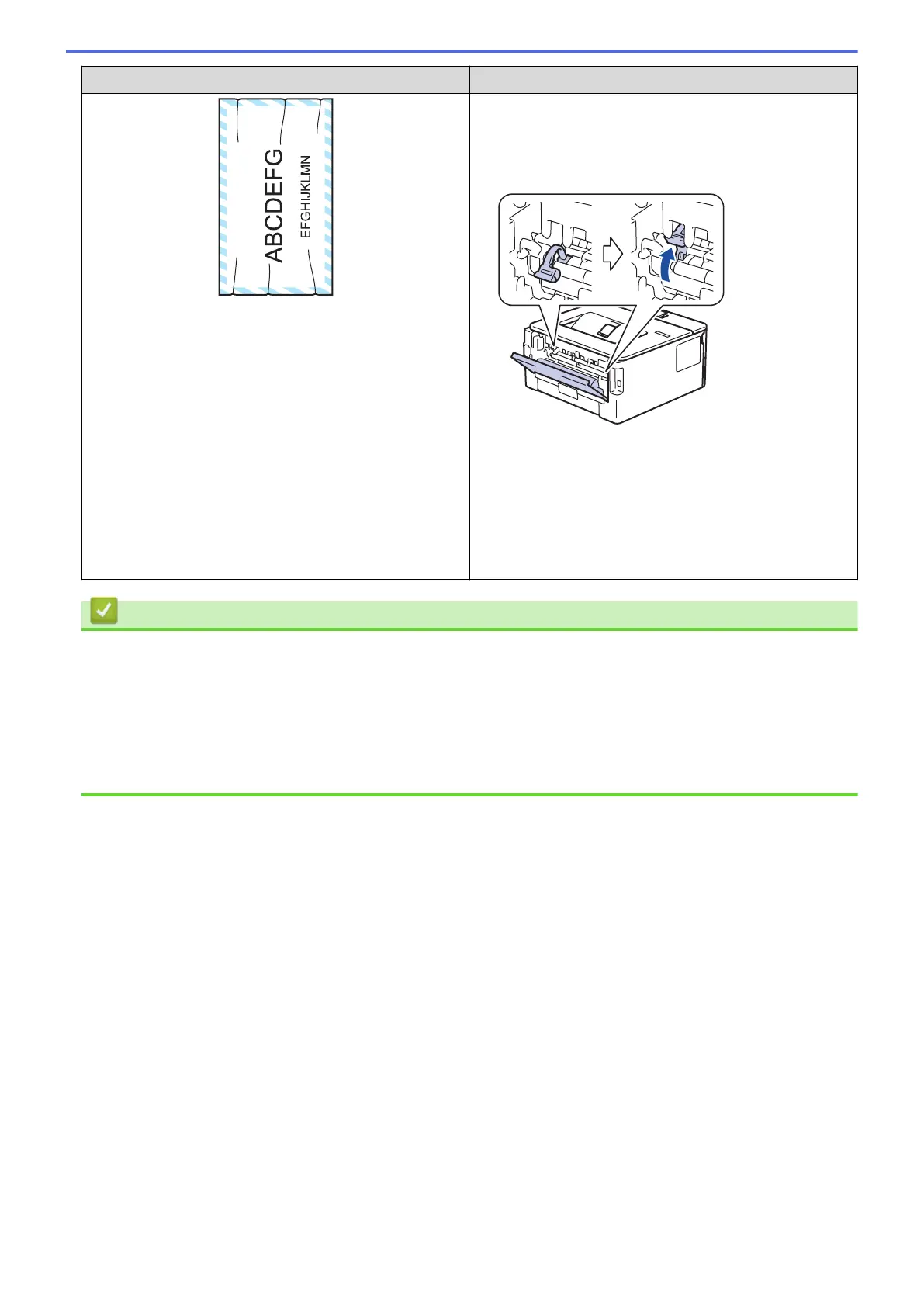Examples of poor print quality Recommendation
Envelope creases
• Make sure the two green levers inside the back cover
are pulled down to the envelope position when you
print envelopes. After you have finished printing, reset
the levers back to their original position. Pull up the
levers until they stop.
• Make sure envelopes are printed with the back cover
(face up output tray) opened.
• (For models with Manual Feed Slot)
Make sure envelopes are fed only from the manual
feed slot.
• (For models with MP Tray)
Make sure envelopes are fed only from the MP tray.
Related Information
• Troubleshooting
• Test Print
• Clean the Drum Unit Using Drum Dot Print
• Reduce Toner Consumption
• Replace the Toner Cartridge
• Replace the Drum Unit
187
