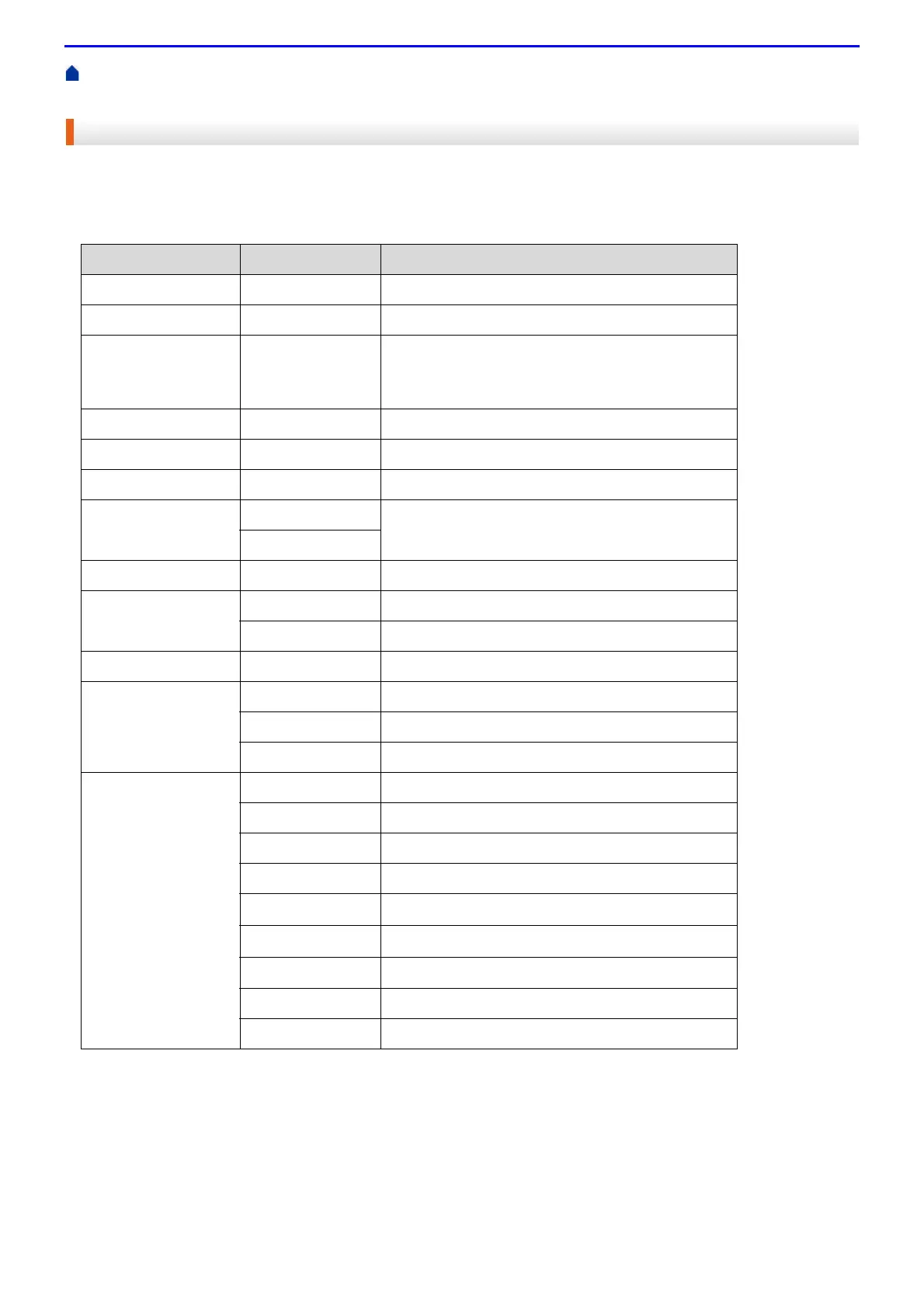279
Home > Machine Settings > Change Machine Settings from the Control Panel > Settings and Features
Tables > Settings Tables
Settings Tables
Use these tables to understand the various menus and options that you will use to set your preferences on the
machine.
[Machine Info.]
*1
Life is approximate and may vary by type of use.
*2
Available if the Tray Module(s) (Optional) is installed.
Level 1 Level 2 Description
Print Settings - Print the Printer Settings page.
Print NetSetting - Print the Network Configuration Report.
Print WLANReport
(DocuPrint P385 dw/
DocuPrint P375 dw)
- Print the wireless LAN connectivity diagnosis result.
Print File List - Print a list of data saved in the memory.
Test Print - Print the test page.
Drum Dot Print - Print the Drum Dot Check Sheet.
Print Font PCL emulation Print a list of the machine’s internal fonts.
PS3 emulation
Serial No. - Display the machine's serial number.
Version Main Version Display the main firmware version.
Sub1 Version Display the sub firmware version.
Page Count - Display the total printed pages.
Billing Info.
(DocuPrint P385 dw)
Meter Readings Display the number of print pages for meter.
Serial Number Display the serial number of the machine.
Meter Report Print the Meter Report.
Parts Life
*1
Toner Life Display the remaining life of the toner cartridge.
Drum Life Display the remaining life of the drum cartridge.
PF KitMP Life Display the remaining life of the PF kit MP.
PF Kit1 Life Display the remaining life of the PF Kit 1.
PF Kit2 Life
*2
Display the remaining life of the PF Kit 2.
PF Kit3 Life
*2
Display the remaining life of the PF Kit 3.
PF Kit4 Life
*2
Display the remaining life of the PF Kit 4.
Fuser Life Display the remaining life of the fusing unit.
Laser Life Display the remaining life of the laser unit.
