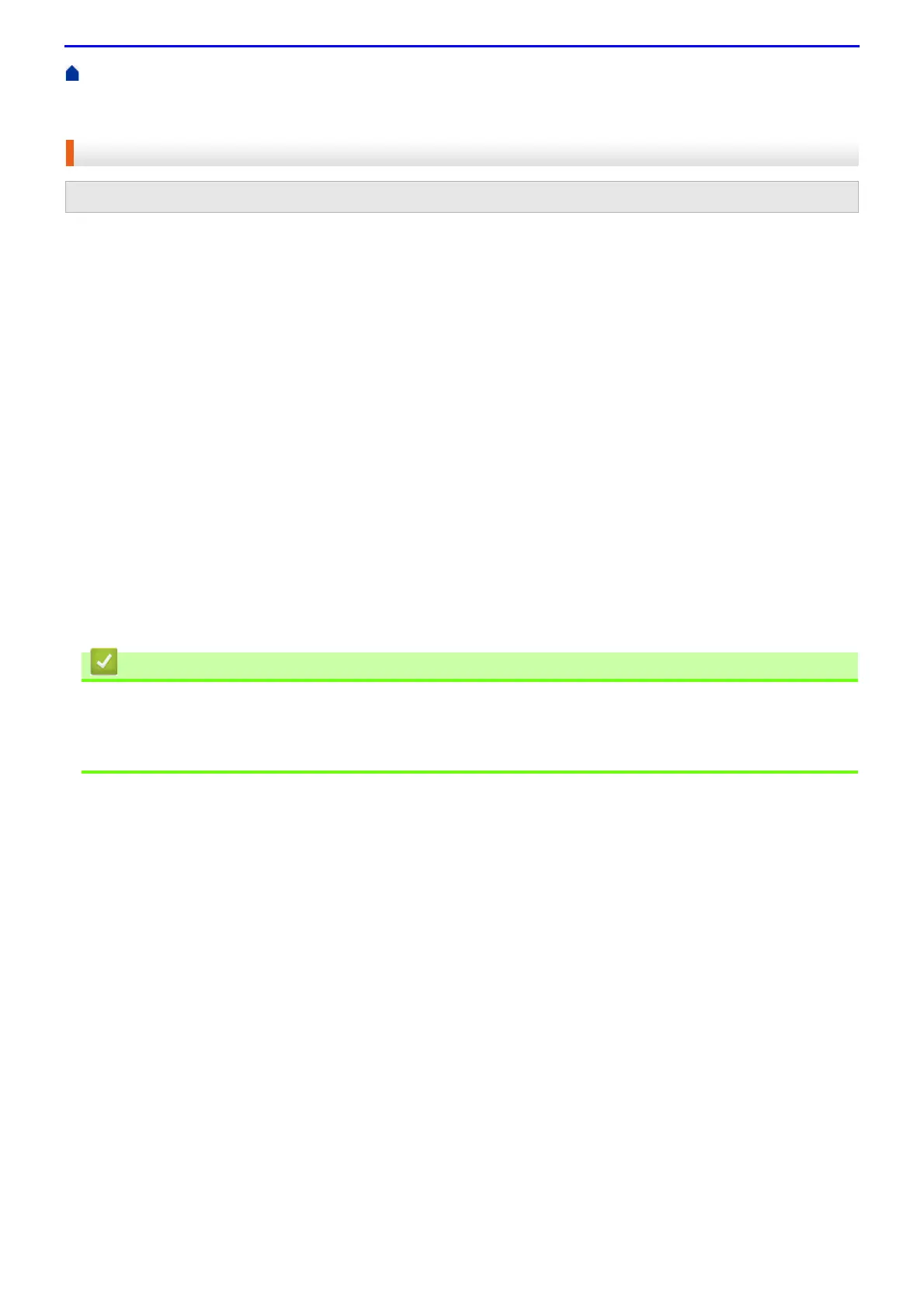106
Home > Network > Additional Methods of Configuring Your Fuji Xerox Machine for a Wireless Network > Use
Wi-Fi Direct
®
> Configure Your Wi-Fi Direct Network > Configure Your Wi-Fi Direct Network Using the One-
Push Method
Configure Your Wi-Fi Direct Network Using the One-Push Method
If your mobile device supports Wi-Fi Direct, follow these steps to configure a Wi-Fi Direct network:
1.
Press
▲
or
▼
to select the [Network] option, and then press OK.
2.
Press
▲
or
▼
to select the [Wi-Fi Direct] option, and then press OK.
3.
Press
▲
or
▼
to select the [Push Button] option, and then press OK.
4.
When [Wi-Fi Direct On?] appears, press
▲
to accept. To cancel, press
▼
.
5.
Activate Wi-Fi Direct on your mobile device (see your mobile device's user's guide for instructions) when
[Activate Wi-Fi Direct on other device and press OK.] appears on the machine's LCD. Press
OK on your machine.
This will start the Wi-Fi Direct setup. To cancel, press Cancel.
6.
Do one of the following:
• When your Fuji Xerox machine is the Group Owner (G/O), connect your mobile device to the machine
directly.
• When your Fuji Xerox machine is not the G/O, it will display available device names with which to configure
a Wi-Fi Direct network. Press
▲
or
▼
to select the mobile device you want to connect to and press OK.
Search for available devices again by pressing [<Rescan>].
7.
If your mobile device connects successfully, the machine's LCD displays [Connected]. You have completed
the Wi-Fi Direct network setup.
• Configure Your Wi-Fi Direct Network
Related Topics
• Wi-Fi Direct Network Configuration Overview
Related Models:DocuPrint P385 dw/DocuPrint P375 dw
