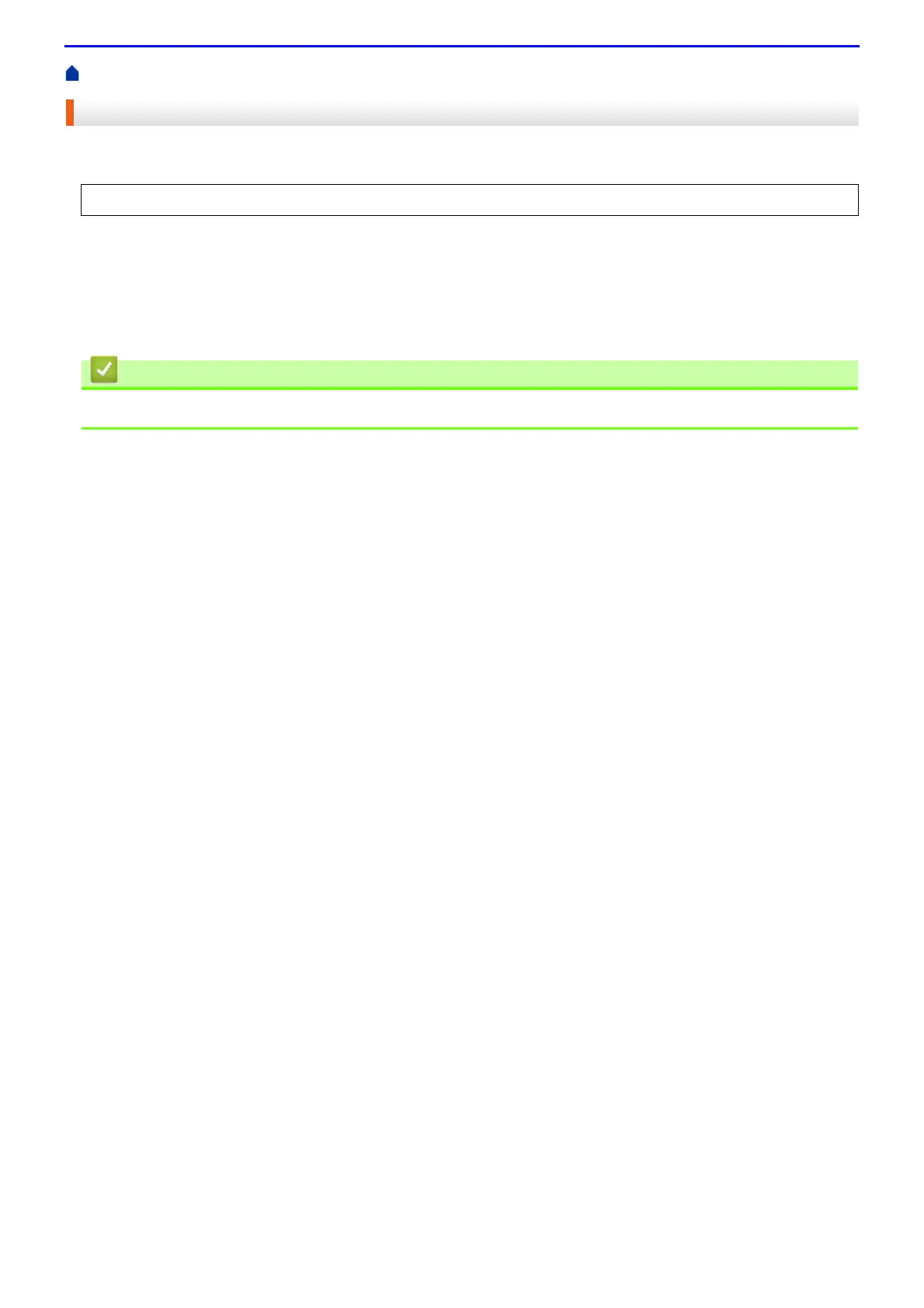247
Home > Troubleshooting > Reset Functions > Network Reset
Network Reset
Use the Network Reset function to restore the print server's network settings, such as password and IP address,
back to its default factory settings.
1.
Press
▲
or
▼
to select the [Reset Menu] option, and then press OK.
2.
Press
▲
or
▼
to select the [Network] option, and then press OK.
3.
Press
▲
to select [Yes].
The machine will restart automatically.
• Reset Functions
• Unplug all the interface cables before you perform a Network Reset.
