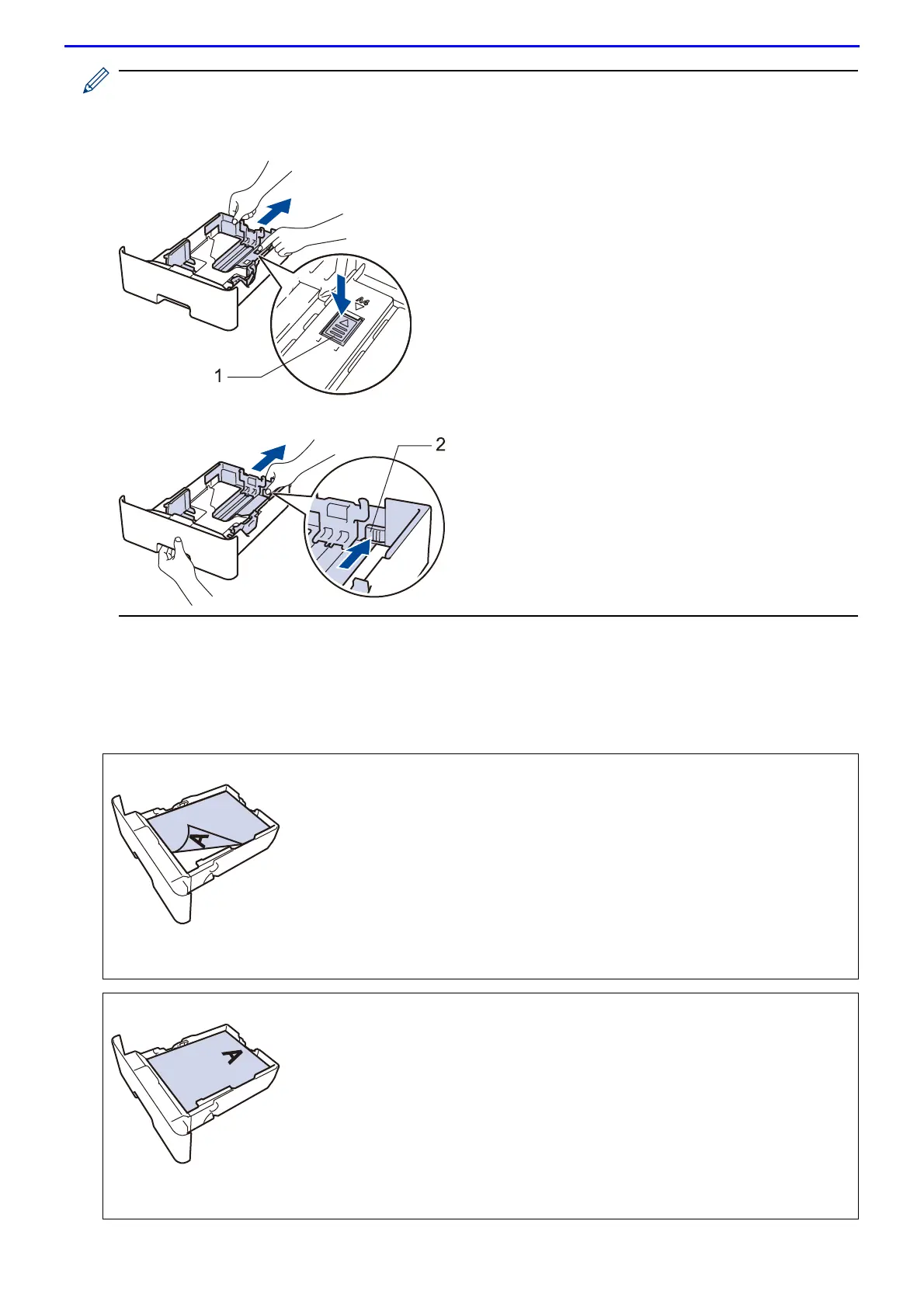21
For Legal or Folio size paper, press the release button (1) in the bottom of the paper tray or the release lever
(2) in the back of the tray, and then pull out the back of the paper tray. (Legal and Folio size paper are not
available in some regions.)
For trays with a release button:
For trays with a release lever:
3.
Fan the stack of paper well.
4.
Load paper in the paper tray with the printing surface face down.
When you use Letterhead or Preprinted paper, load the paper in the correct orientation as shown in the
illustrations.
Paper Orientation for Letterhead and Preprinted Paper
For 1-sided printing
• face down
• top edge toward the front of the paper tray
For automatic 2-sided printing (long edge binding)
• face up
• bottom edge toward the front of the paper tray
