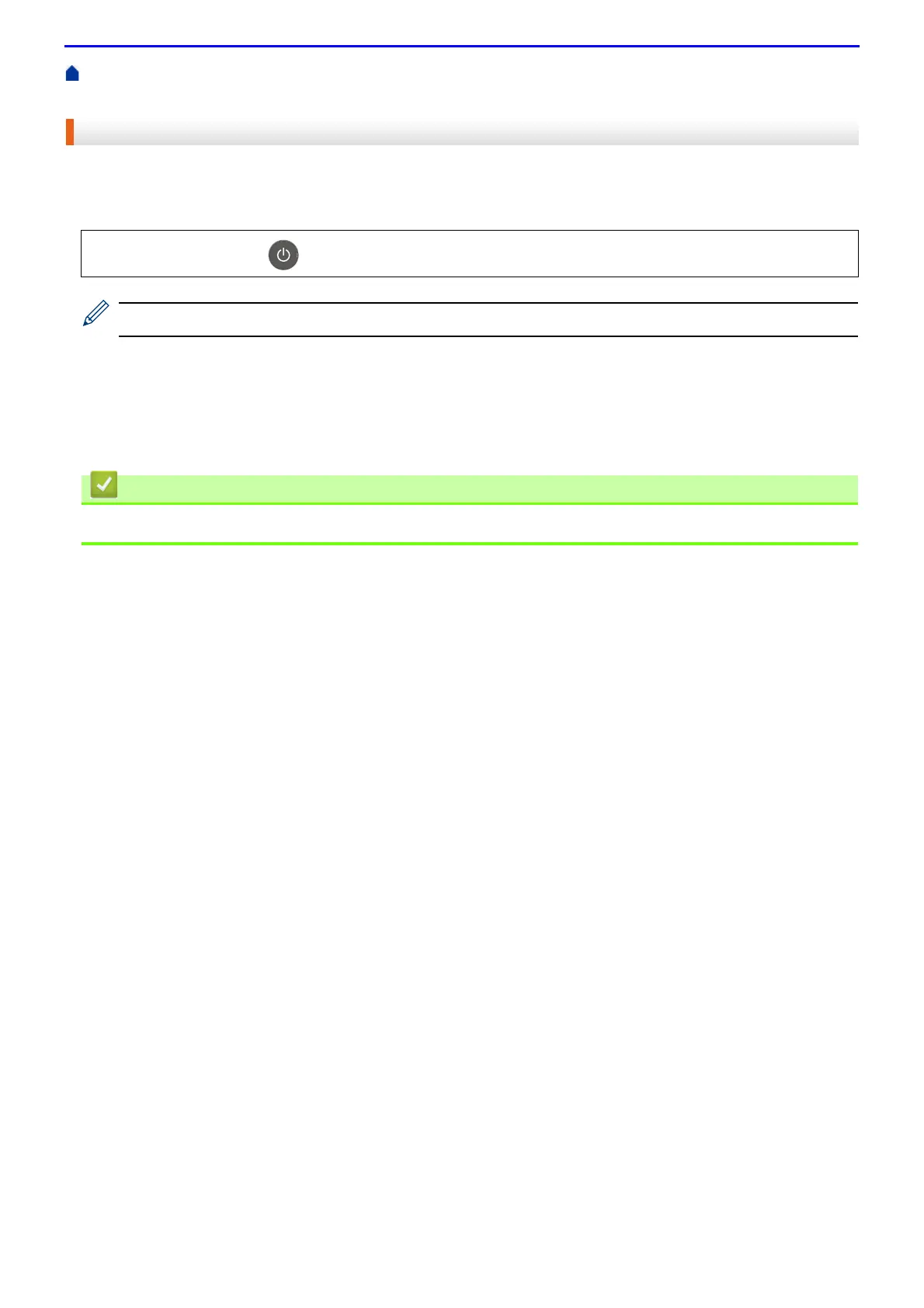273
Home > Machine Settings > Change Machine Settings from the Control Panel > General Settings > Set Auto
Power Off Mode
Set Auto Power Off Mode
If the machine is in Deep Sleep Mode for certain length of time, based on your model and settings, the machine
will go into Power Off Mode automatically. The machine does not go into Power Off Mode when the machine is
connected to a network or has secure print data in the memory.
Select how long the machine must be in Deep Sleep Mode before it goes into Auto Power Off Mode.
1.
Press
▲
or
▼
to display the [General Setup] option, and then press OK.
2.
Press
▲
or
▼
to display the [Ecology] option, and then press OK.
3.
Press
▲
or
▼
to select the [Auto Power Off] option, and then press OK.
4.
Press
▲
or
▼
to select the option you want, and then press Go.
• General Settings
• To start printing, press on the control panel and then send a print job.
