Quick Reference Guide
SonoSite X-PORTE Ultrasound System
Quick Reference Guide
SonoSite X-PORTE Ultrasound System
Overview
This Quick Reference Guide is for reference and refresh only and is not intended
as a substitute for the User Guide that came with your SonoSite X-Porte system.
For detailed procedures, descriptions, features, and safety precautions, see the
SonoSite X-Porte User Guide, available at www.sonosite.com.
Touchscreen
USB Ports
Cable
Management
Hook
Clinical
Monitor
Battery
Switches
Triple
Transducer
Connector
Wheel
Lock
Height
Adjustment
Pedal
Touchscreen control panel example:
Transducer
orientation
Select a
scanning
mode
Tap to enter patient
information
Tap to freeze,
slide to unfreeze
Slide to adjust
gain
Tap to view
video tutorials
Slide to adjust
scan depth
Tap to end
the exam
Optimize for
resolution and
penetration
Tap to expand
a region of
the image
Tap to specify
the sector
width
Page 1 of 10
P19999-03
Page 2 of 10
P19999-03









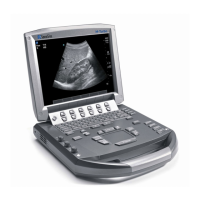








