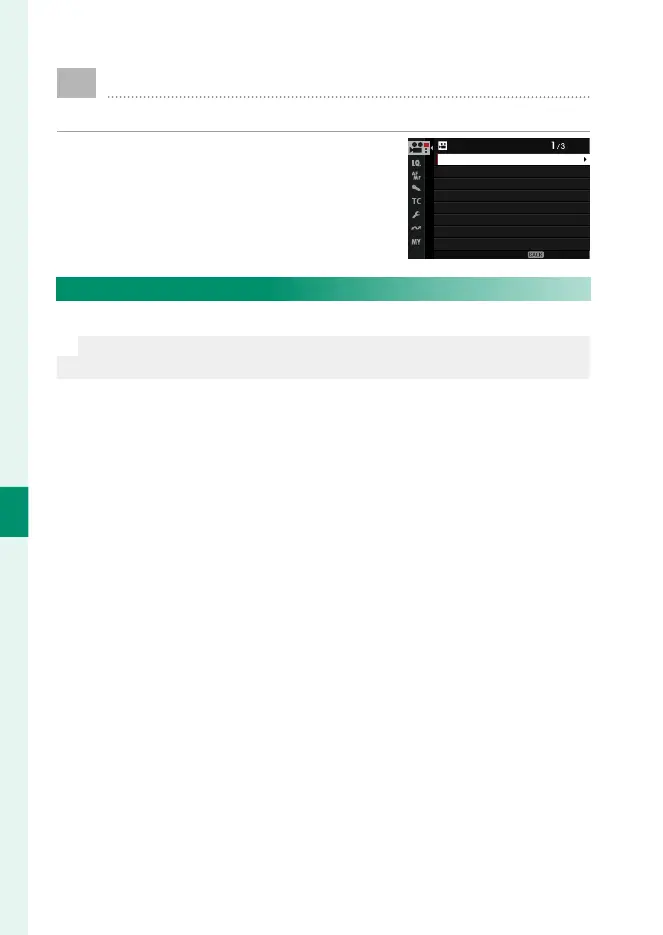192
6
The Shooting Menus
MOVIE SETTING (Movie Recording)
Adjust movie-recording options.
To display options for movie recording,
press MENU/OK in the movie shooting dis-
play and select the B(MOVIE SETTING)
tab.
MOVIE SETTING
FSELF-TIMER
MEDIA REC SETTING
HDMI OUTPUT SETTING
F-Log/HLG RECORDING
FIX MOVIE CROP MAGNIFICATION
MOVIE SETTING LIST
MOVIE MODE
HIGH SPEED REC
EXIT
MOVIE SETTING LIST
View current movie recording settings.
N
These options can also be viewed by pressing the DISP/BACK button while
the movie quick menu is displayed.
