
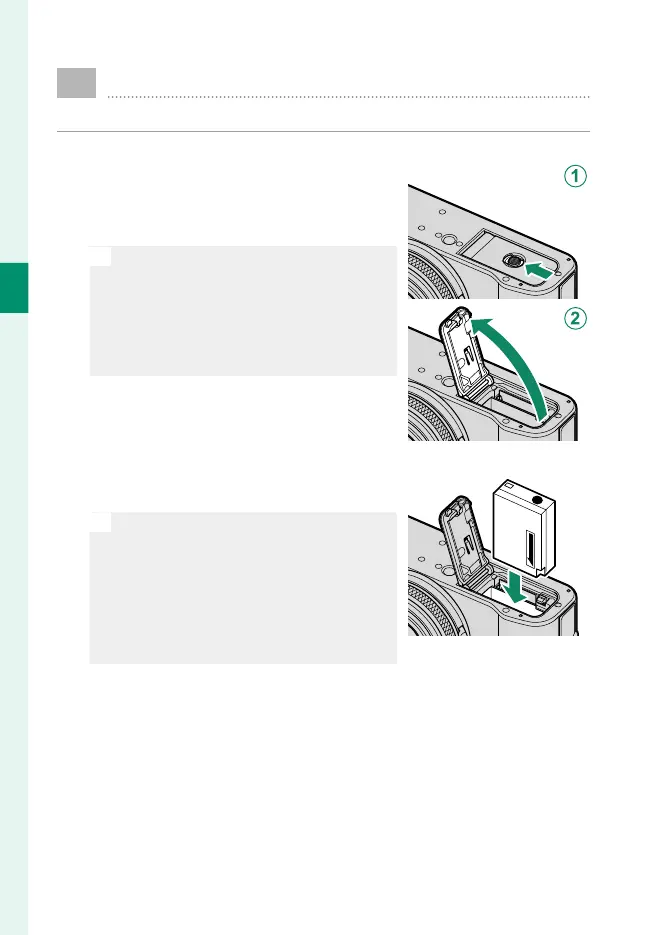 Loading...
Loading...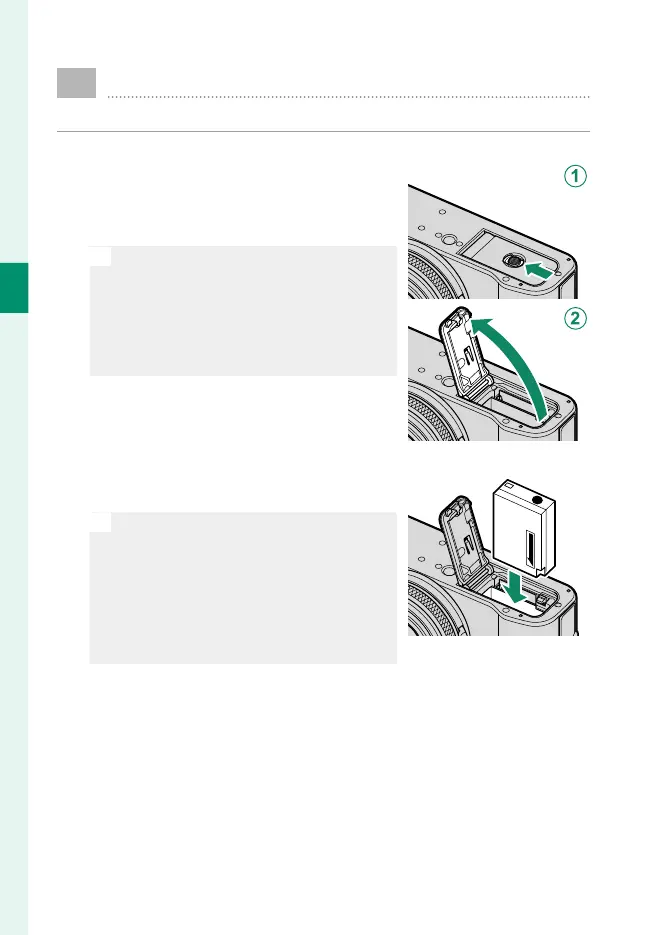
Do you have a question about the FujiFilm X100VI and is the answer not in the manual?
| Sensor Resolution | 26.1MP |
|---|---|
| Image Processor | X-Processor 5 |
| Video Recording | 6.2K/30p, 4K/60p, Full HD/240p |
| Lens | Fujinon 23mm f/2.0 |
| Continuous Shooting | 11 fps |
| Viewfinder | 3.69M-dot OLED |
| LCD Screen | 3.0-inch tilting touchscreen LCD with 1.62 million dots |
| Image Stabilization | 5-axis IBIS |
| Connectivity | Wi-Fi, Bluetooth |
| Battery Life | Approx. 310 frames (Normal Mode) |
| Dimensions | 128.0mm x 74.8mm x 55.3mm |
| Storage Media | SD/SDHC/SDXC card |