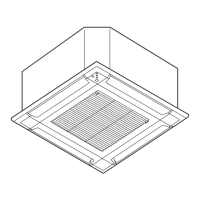En-10
● When function setting is “Emergency stop” mode.
Input Connector Input signal Command
Edge
Ch1 of CNA01 or
CNA02
OFF → ON Emergency stop
ON → OFF Normal
Pulse
CNA01 or
CNA02
Ch1 OFF → ON Emergency stop
Ch2 OFF → ON Normal
* All indoor units of same refrigerant system stops when Emergency stop operates.
● When function setting is “Forced stop” mode.
Input Connector Input signal Command
Edge
Ch1 of CNA01 or
CNA02
OFF → ON Forced stop
ON → OFF Normal
Pulse
CNA01 or
CNA02
Ch1 OFF → ON Forced stop
Ch2 OFF → ON Normal
* When the forced stop is triggered, indoor unit stops and Operation/Stop operation by a
remote controller is restricted.
* When forced stop function is used with forming a remote controller group, connect the
same equipment to each indoor unit within the group.
• Selection method of functions
“Operation/Stop” mode or “Emergency stop” mode, “Forced stop” mode can be selected
with function setting of indoor unit.
●
Forced thermostat off function (“Edge” input only)
*If function setting “60” is set to “00”
Input Connector Input signal Command
Edge
Ch1 of CNA01 or
CNA02
OFF → ON Thermostat off
ON → OFF Normal
(2) External output
• A twisted pair cable (22AWG) should be used. Maximum length of cable is 82 ft (25 m).
• Use an external input and output cable with appropriate external dimension, depending
on the number of cables to be installed.
• Output voltage: Hi DC12V±2V, Lo 0V.
• Permissible current: 50mA
Output select
When indicator etc. are connected directly
CNB
01
Indicator 1
Indicator 2
Indicator 3
Indicator 4
Connected unit
P.C .B
● When connecting with unit equipped with a power supply
CNB
01
P.C .B
Connected
device 1
Connected
device 2
Connected
device 3
Connected
device 4
Connected unit Relay (locally purchased)
Operation behavior
* If function setting "60" is set to "00"
Connector Output voltage Status
CNB01
External output 1
Pins 1-2
0 V Stop
DC 12 V Operation
External output 2
Pins 1-3
0 V Normal
DC 12 V Error
External output 3
Pins 1-4
0 V Indoor unit fan stop
DC 12 V Indoor unit fan operation
External output 4
Pins 1-5
0 V External heater OFF
DC 12 V External heater ON
● Indoor unit fan setting for external heater
Fan setting when turning ON output to the connected external heater can be set by
changing Dip switch on PC board.
Dip switch
[SET2 SW3]
Fan setting when
ON is output to the
external heater
Explanation
OFF
(Factory setting)
OFF
For the fan setting details, see the
Design & Technical Manual.
ON ON
7. FIELD SETTING
There are 3 methods for address setting by FIELD SETTING as follows.
Set by either of the methods.
Each setting method is described (1) to (3) below.
(1)
IU AD, REF AD SW settings:
This section (7.1. Setting the address)
(2) Remote controller settings: Refer to the wired or wireless remote controller manual
for detailed setting information. (Set IU AD, REF AD
SW to 0)
(3) Automatic address settings: Refer to the outdoor unit manual for detailed setting
information. (Set IU AD, REF AD SW to 0)
CAUTION
Be sure to turn OFF the power before performing the field setting.
Do not operate any switches other than prescribed, as it can cause the unit to operate
improperly or malfunction.
Use an insulated screwdriver to set the DIP switches.
7.1. Setting the address
Manual address setting method
The indoor unit address and the refrigerant circuit
address can also be set up through the wireless
remote controller.
IU AD REF AD RC AD
×10 ×1 ×10 ×1
SET3 SET4
For refrigerant
circuit address
For indoor
unit address
CAUTION
Use an insulated screwdriver to set the DIP
switches.
Setting
Setting
range
Type of switch
Indoor unit address
• Rotary switch [IU AD × 1]
(Factory setting “0”)
• Rotary switch [IU AD × 10]
(Factory setting “0”)
When connecting multiple indoor units to 1
refrigerant system, set the address at IU AD SW
as shown in the Table A.
0 to 63
Setting example “2”
IU AD × 10 IU AD × 1
Refrigerant circuit address
• Rotary switch [REF AD × 1]
(Factory setting “0”)
• Rotary switch [REF AD × 10]
(Factory setting “0”)
In the case of multiple refrigerant systems, set
REF AD SW as shown in the Table A for each
refrigerant system.
Set to the same refrigerant circuit address as the
outdoor unit.
0 to 99
Setting example “63”
REF AD × 10 REF AD × 1
• If working in an environ-
ment where the wireless
remote controller can be
used, the addresses can
also be set using the
remote controller.
• If setting the addresses
using the wireless
remote controller, set
the indoor unit address
and refrigerant circuit
address to “00”.
(For information on set-
ting using the wireless
remote controller.)
* Do not set the indoor
unit address (IU AD
SW) at 64 to 99.
It may result in failure.
Table A
Address
Rotary
switch
setting
Address
Rotary
switch
setting
Refrigerant
circuit
REF AD SW
Indoor unit
IU AD SW
× 10 × 1 × 10 × 1
000000
101101
202202
303303
404404
505505
⁞⁞⁞⁞⁞⁞
10 1 0 10 1 0
11 1 1 11 1 1
⁞⁞⁞⁞⁞⁞
99 9 9 63 6 3
9371022659-02_L3.indb Sec1:109371022659-02_L3.indb Sec1:10 9/24/2019 11:10:56 AM9/24/2019 11:10:56 AM

