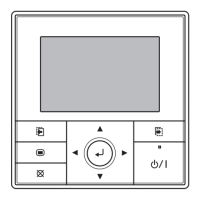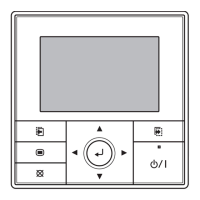Remove the connectors, codes
and screw.
Remove the mounting screws.
Remove the locking spacers.
03-04
screw
screw
Locking spacers
CAPACITOR PCB
Hook
5-4. CAPACITOR PCB removal
Remove the CONDENSER CASE
by sliding rightward.
Remove the CONDENSER COVER
by sliding toward.

