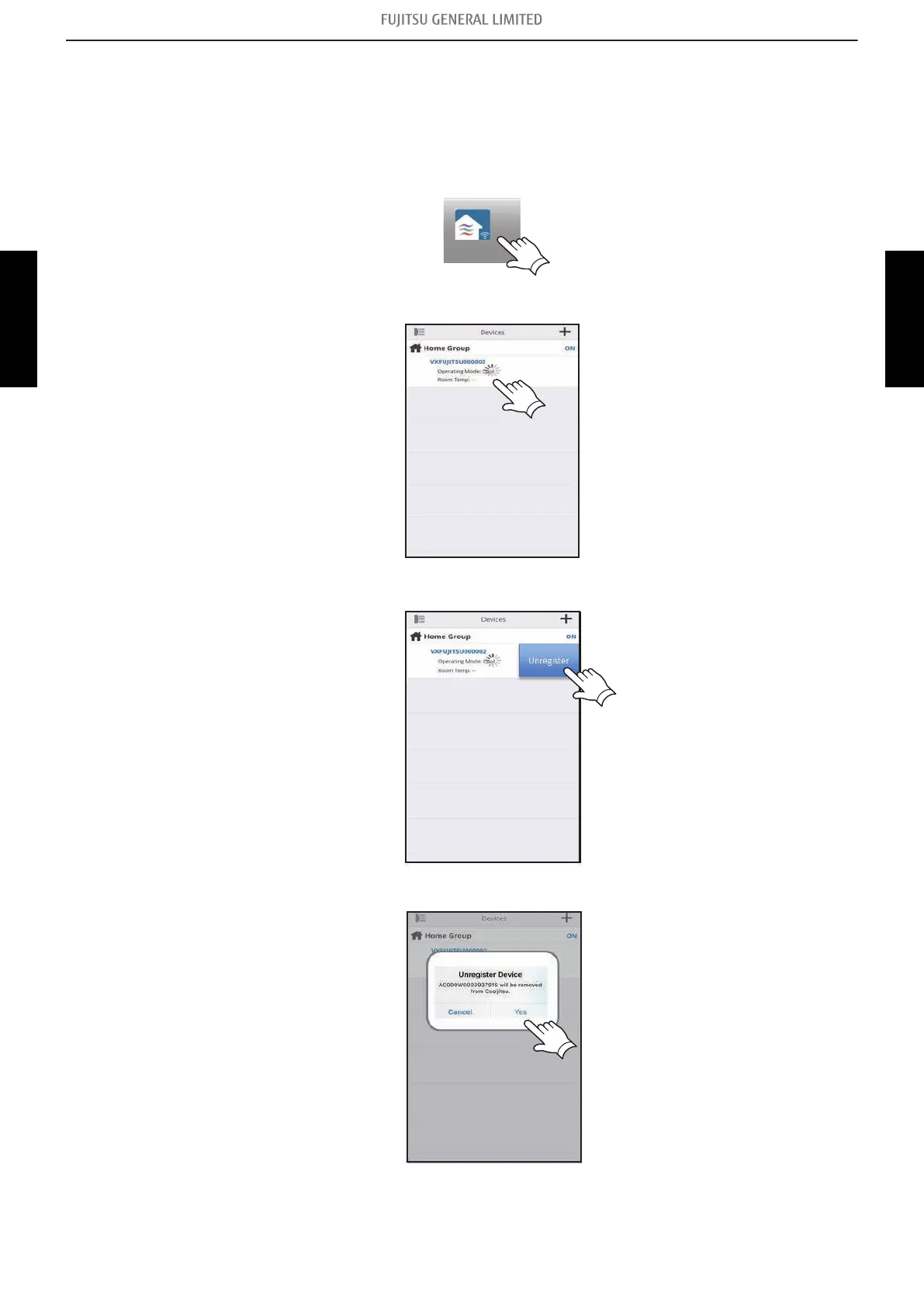4-6. Mobile app setting method
¢ Air conditioner deregistration method
When the wireless LAN adapter is replaced, deregistration of all air conditioner is necessary on the
mobile app.
1. Launch the mobile app.
2. Press and hold the registered device name of the air conditioner.
3. If the Unregister button is displayed, tap the button.
4. Tap the Yes button.
5. Deregstration of the air conditioner is completed.
4-6. Mobile app setting method
- (03-73) - 4. Troubleshooting with error code (For wireless LAN adapter)
TROUBLESHOOTING
TROUBLESHOOTING
