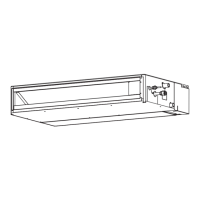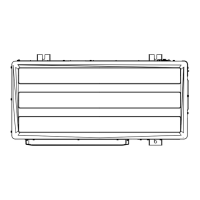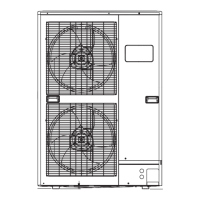6. Pressing the "+" or "-" button, to select the setting number. Then press the "ENTER" button.
Setting number
Example: Function number 30
Setting number 01
GoodError
・
When the data was not set up on the indoor unit
・
Set up the data again.
・
When the data was normally set up on the indoor unit.
(” --” is displayed.)
Pressing the "ENTER" button to return to the address selection screen.
If setting has been completed, pressing the "MENU" button to return to the Menu 2 item selec-
tion screen.
- 42 -
12-2. Function settings by using remote controller 12. Function settings
DUCT TYPE
ARYG72-90LHTA
DUCT TYPE
ARYG72-90LHTA
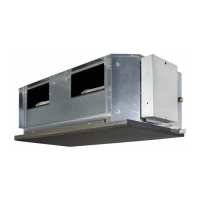
