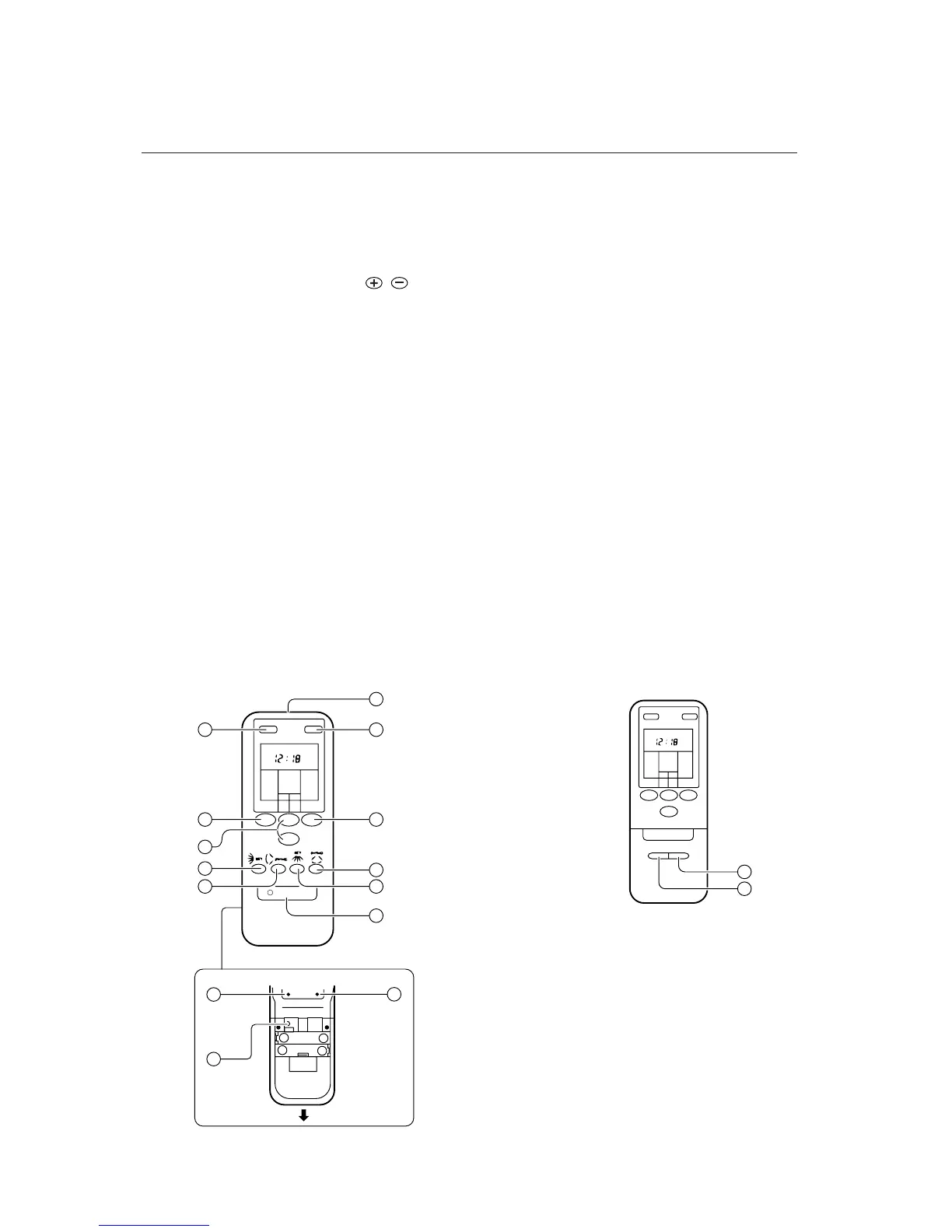1.3.1 WIRELESS REMOTE CONTROL UNIT (Handy type)
q SLEEP button
w MASTER CONTROL button
e SET TEMP./SET TIME buttons ( / )
r Signal Transmitter
t TIMER button
y FAN CONTROL button
u START/STOP button
i AIRFLOW DIRECTION
VERTICAL SET Button
o AIRFLOW DIRECTION
VERTICAL SWING Button
!0 AIRFLOW DIRECTION
HORIZONTAL SET Button
!1 AIRFLOW DIRECTION
HORIZONTAL SWING Button
Rear Side
!2 TIME ADJUST button
!3 ACL button
(located inside battery compartment)
!4 TEST RUN button
• This button is used when installing the air condi-
tioner, and should not be used under normal con-
ditions, as it will cause the air conditioner's ther-
mostat function to operate incorrectly.
• lf this button is pressed during normal operation,
the unit will switch to test operation mode, and the
Indoor Unit's OPERATION Indicator Lamp and
TIMER Indicator Lamp will begin to flash simulta-
neously.
• To stop the test operation mode, either press the
TEST RUN button once again, or press the
START/STOP button to stop the air conditioner.
!5 AIRFLOW DIRECTION
VERTICAL SET Button
!6 AIRFLOW DIRECTION
VERTICAL SWING Button
• Wireless type • Compact type SII, MII only
