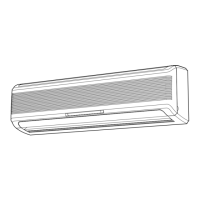What to do if my Fujitsu AST12LSACW Air Conditioner has poor cooling performance?
- CcharlesbryantAug 13, 2025
If your Fujitsu Air Conditioner isn't cooling well, several factors could be the cause. First, check if the air filter is dirty and clean it if necessary. Make sure that the air conditioner's intake grille or outlet port isn't blocked. Ensure that you've correctly adjusted the thermostat settings. Also, check for open windows or doors, and close them. If it's during cooling operation and sunlight is entering the room, close the curtains. Consider if there are heat-generating appliances or too many people in the room. Finally, check if the unit is set to SUPER QUIET operation, as this can reduce cooling performance.