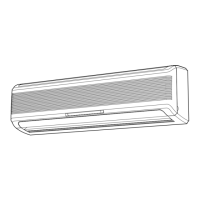Why is my Fujitsu Air Conditioner cooling performance poor?
- FfmcmahonAug 3, 2025
Poor cooling performance in your Fujitsu Air Conditioner can stem from several factors. First, ensure the air filter isn't dirty. Check that the air conditioner's intake grille or outlet port is not blocked. Verify that the room temperature settings (thermostat) are correctly adjusted. Also, make sure no windows or doors are open, and close curtains to block bright sunlight. Finally, consider if there are too many people or heating apparatus in the room, or if the unit is set to SUPER QUIET operation.