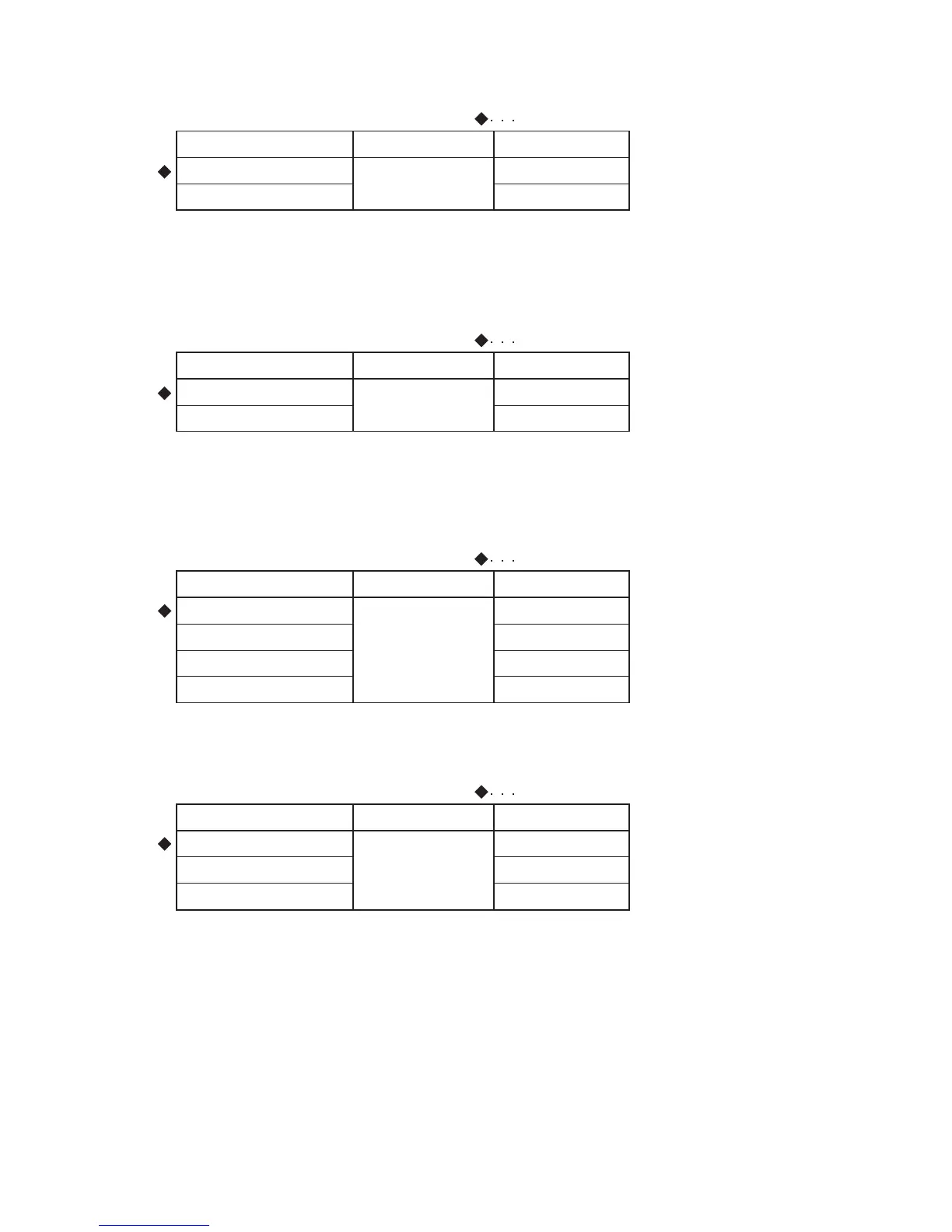03-02
( Factory setting)
Setting Description
Function Number Setting Value
Yes
No
40
00
01
( Factory setting)
Setting Description
Function Number Setting Value
No
Yes
42
00
01
1-4. Setting the Auto Restart
Enable or disable automatic system restart after a power outage.
1-5. Setting the Indoor room temperature sensor switching function
(Only for Wired remote controller)
The following settings are needed when use the control by
Wired remote controller temperature sensor.
( Factory setting)
Setting Description Function Number Setting Value
A
B
C
D
44
00
01
02
03
1-6. Setting the Remote controller signal code
Change the indoor unit Signal Code, depending on the remote controllers.
( Factory setting)
Setting Description
Function Number Setting Value
Operation/Stop mode
(Setting forbidden)
Forced stop mode
46
00
01
02
1-7. Setting the External input control
"Operation/Stop" mode or "Forced stop" mode can be elected.
* If setting value is "00" : Room temperature is controlled by the indoor unit temperature sensor.
* If setting value is "01" : Room temperature is controlled by remote controller unit sensor.
