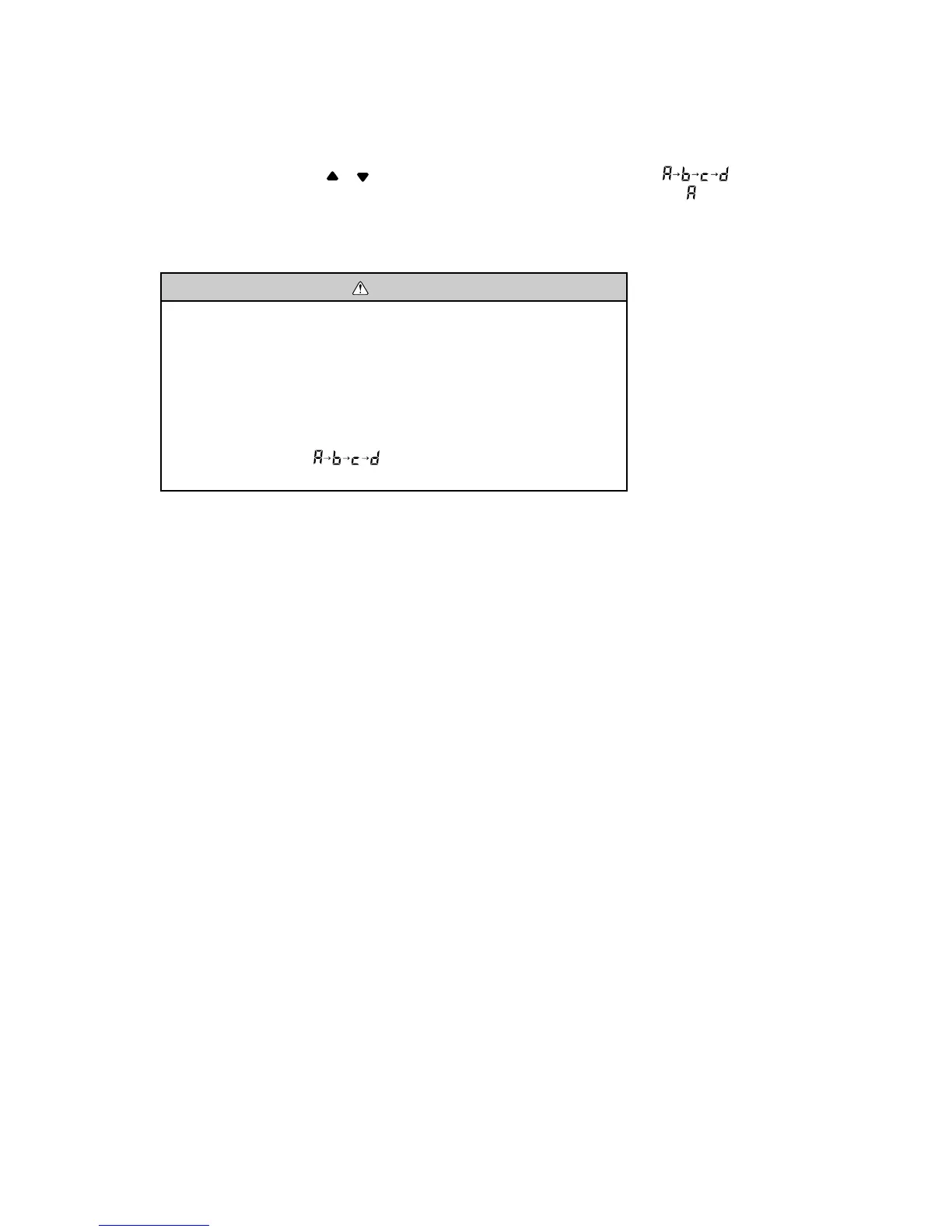03-04
(1) Press the MODE button for more then 5 seconds.
(3) Press the MODE button. (Return to normal display)
Custom code setting for remote controller
(2) Press the SET TEMP. ( ) ( ) buttons to change the signal code between .
Match the code on the display to the air conditioner signal code. (initially set to )
If you change the setting of Fanction Number and Setting Value
after setting custom code in remote controller, please set custom
code in remote controller again.
The remote control unit resets to signal code A when the batteries in
the remote control unit are replaced. If you use a signal code other
than signal code A, reset the signal code after replacing the
batteries.
If you do not know the air conditioner signal code setting, try each
of the signal codes ( ) until you find the code which
operates the air conditioner.
CAUTION