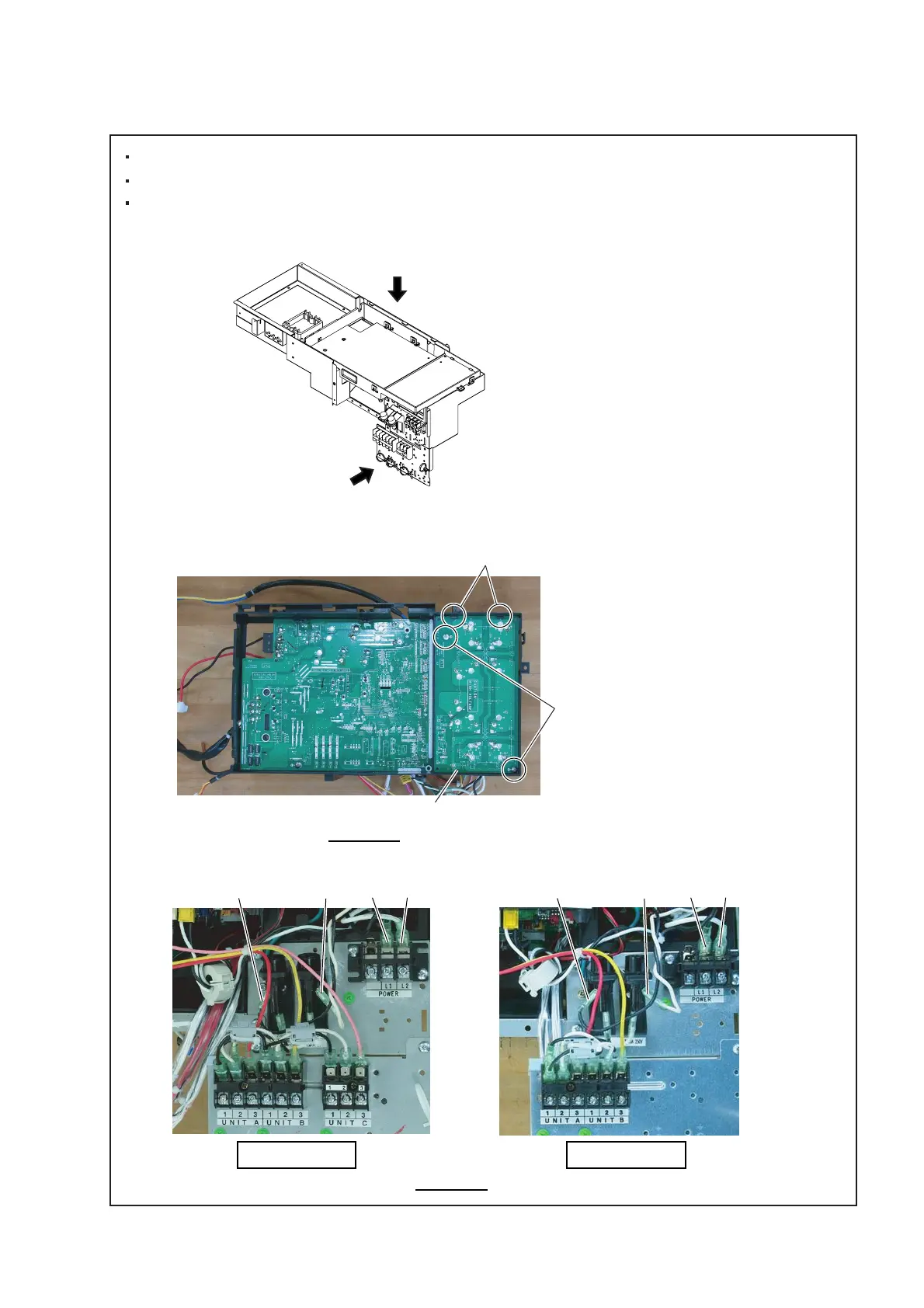6. Filter PCB removal
03-09
Remove the 2 mounting screws. (Refer to VIEW -A)
Remove the wires from terminal and fuse holder. (Refer to VIEW -B)
Remove the Filter PCB.
Hook
Screw
VIEW - A
VIEW - B
White
Black
White
Black
AOU24RLXFZ AOU18RLXFZ
Filter PCB
White
Black
White
Black
Remove the 4 mounting screws. (Refer to VIEW -A)
Remove the wires from terminal. (Refer to VIEW -B)
Remove the connectors connected to Main PCB. (Thermistor, EEV, and so on)
Remove the Main PCB.
A
B
