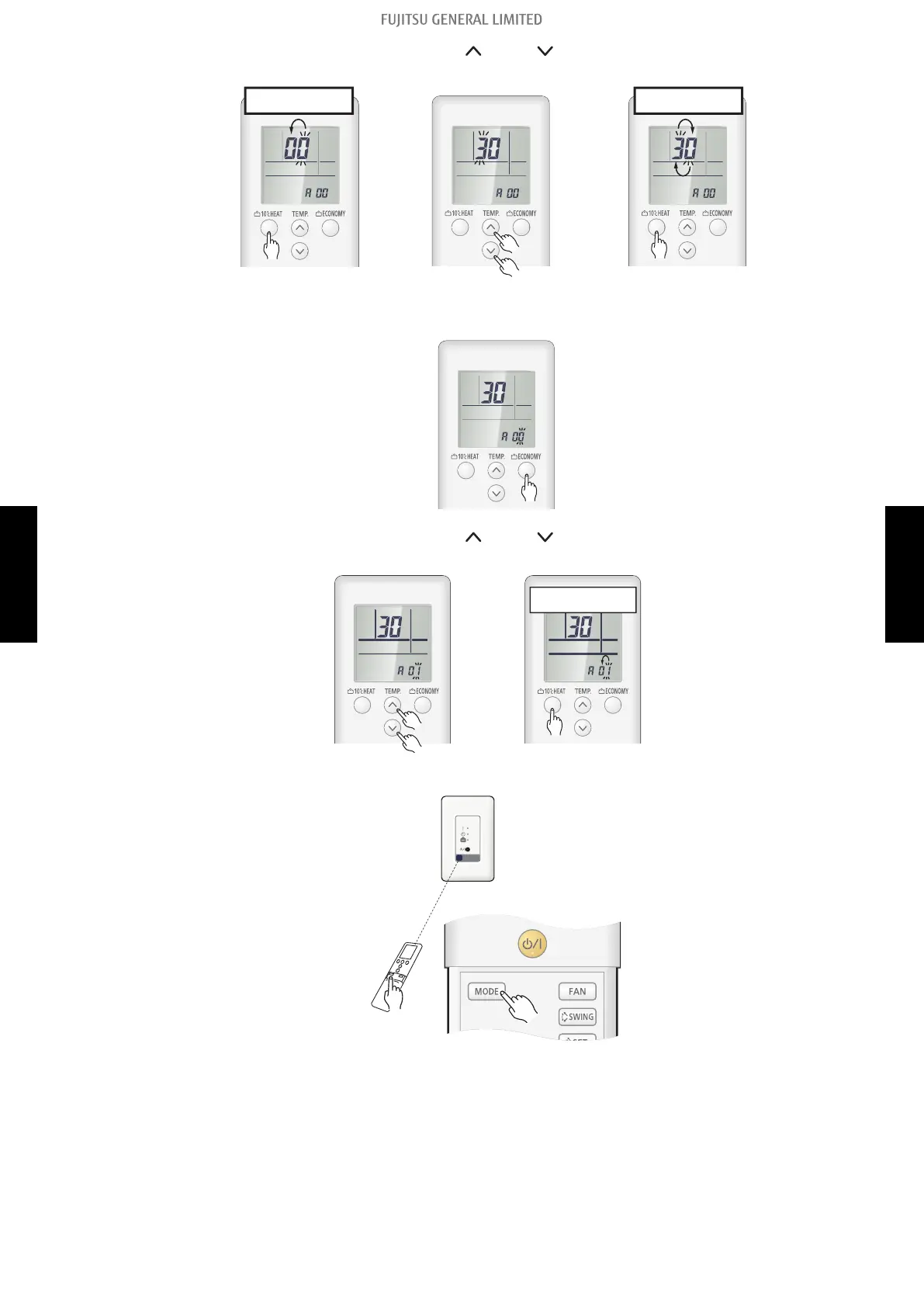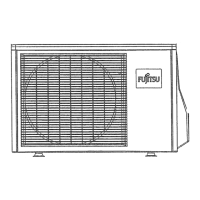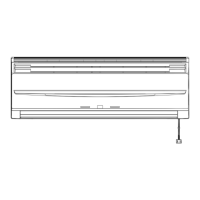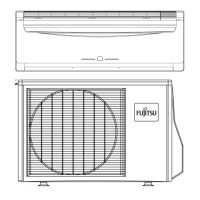3. Select the function number by pressing the or the buttons. Each time the 10°C HEAT
button is pressed, it switches between the right digit and the left digit.
4. Proceed to the setting number by pressing the ECONOMY button. (To return to the function
number selection, press the ECONOMY button again.)
5. Select the function number by pressing the or the button. Each time the 10°C HEAT but-
ton is pressed, it switches between the right digit and the left digit.
6. Press the MODE button once to transmit the function mode information.
1-2. Indoor unit (setting by wireless remote controller) - (05-16) - 1. Function settings (for indoor unit)
FIELD
WORKING
FIELD
WORKING
