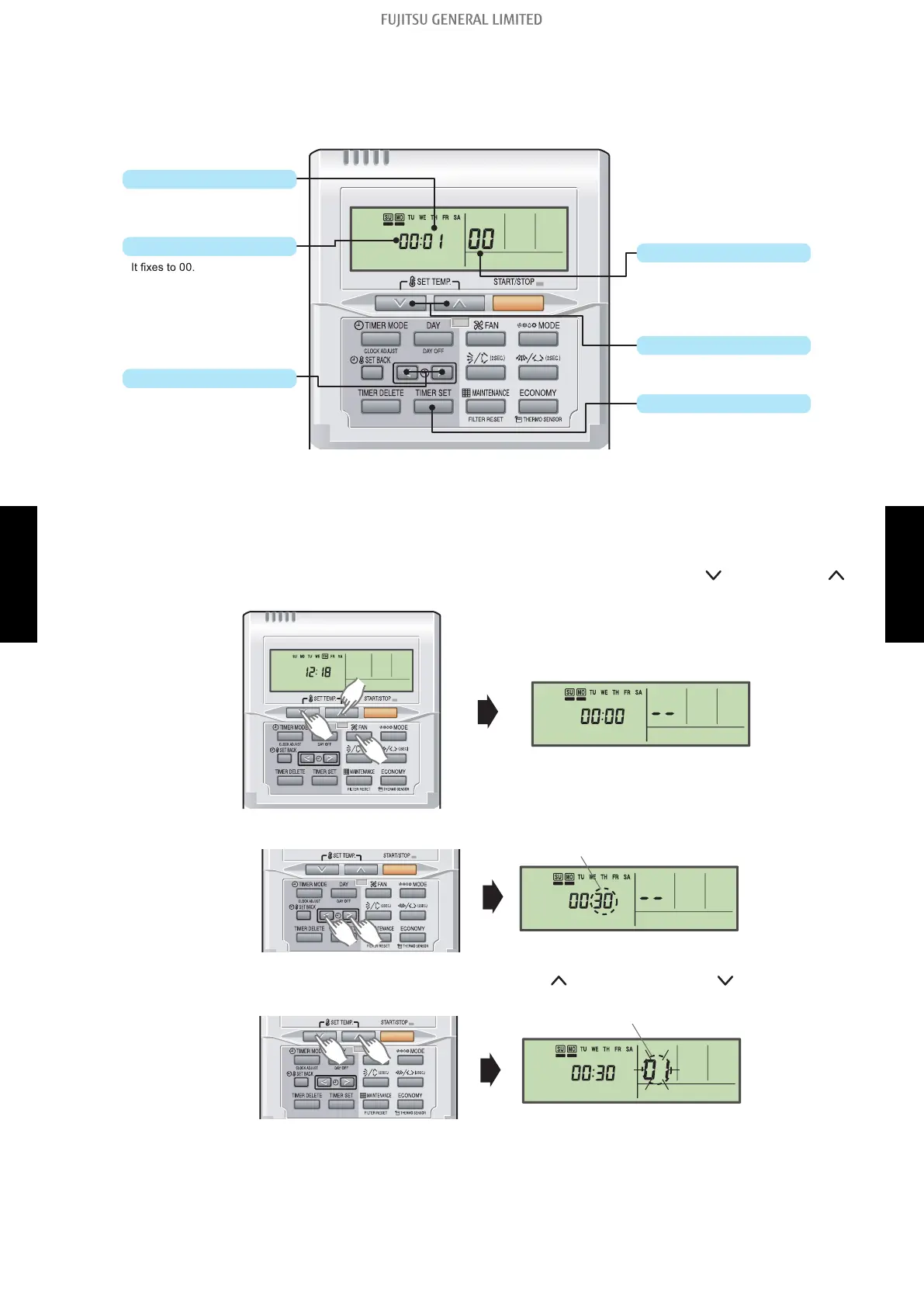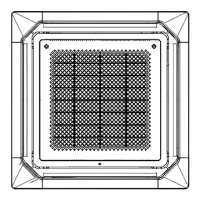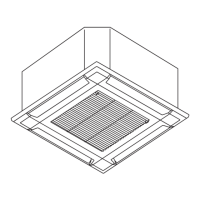¢
UTY-RNNGM
Button name and function
During address setting mode, indoor unit reject the any operation command from remote controller.
Function number
Refer to Function details
Remote controller address
SET TIME “<” and “>” button
Switches the function number.
Setting number
Refer to Function details
SET TEMP. “V” and “
Λ
” button
Switches the setting number.
TIMER SET button
Transmits function setting
Function setting procedure
1. Connect the power supply of the outdoor unit.
2. Switch to the function setting mode.
To enter the function setting mode, hold down the 3 buttons of SET TEMP. , SET TEMP. ,
and FAN at the same time for 5 seconds or longer.
3. Select the function number by pressing the SET TIME < or the SET TIME > button.
4.
Select the setting number by pressing the SET TEMP. or the SET TEMP. button.
The display flashes during setting number selection.
1-3. Indoor unit (setting by wired remote controller)
- (05-21) - 1. Function settings (for indoor unit)
FIELD
WORKING
FIELD
WORKING
