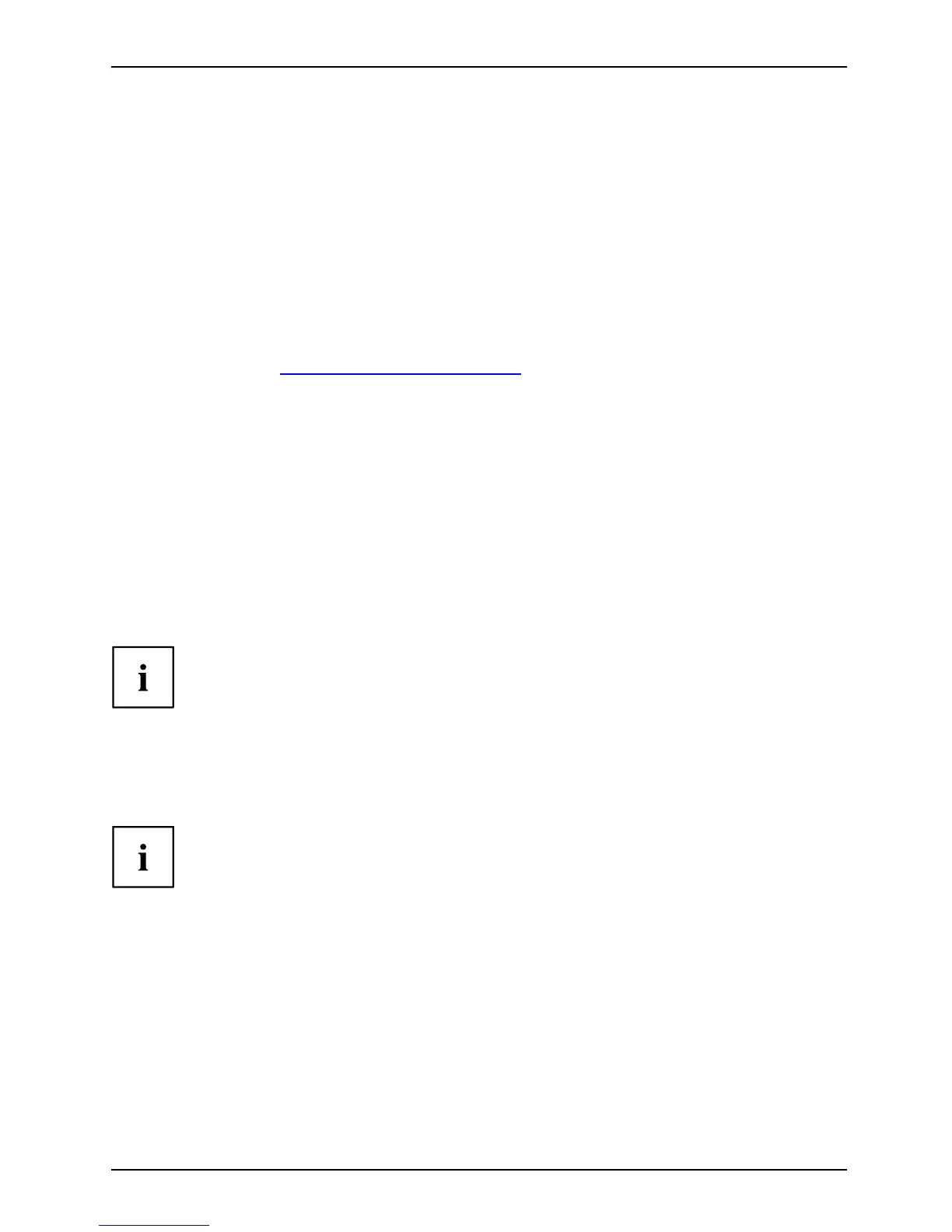Brief descript ion of mainboard
BIOS Update
When should a BIOS update be performed?
Fujitsu Technology Solutions makes new BIOS versions available to ensure
compatibility with new operating systems, new software o r new hardware. In
addition, new BIOS functions can also be integrated.
A BIOS up date should always also be pe rformed when a problem exists that
cannot b e solved with new drivers or new softwa re.
Where can I obtain BIOS update s ?
You will find the relevant installation files for diskette, U SB memory stick or D eskFlash
on the Internet under "
http://ts.fujitsu.com/mainb oards".
BIOS update under D OS with bootable BIOS
update diskette – brief description
► Download the update file from our website to your PC.
► Ins e rt an empty d is kette (1.44 MBy te).
► Run the update file (e.g. 28311103.EXE).
A bootable update diskette is created. Leave this diskette in the drive.
► Restart the PC.
► Follow the instructions on screen.
Alternatively, the B IOS can be updated u nder DOS using a boot able USB memory stick.
BIOS update under Windows
with DeskFlash utility
A B IO S update can also be carried out directly und er Windows with the DeskFlash utility.
Further detailed information on the BIOS update is contained in the
manual "BIOS Setup" ("Drivers & Utilities" CD).
A26361-D2831-Z212 -1-8 N19, edition 1 English - 5
