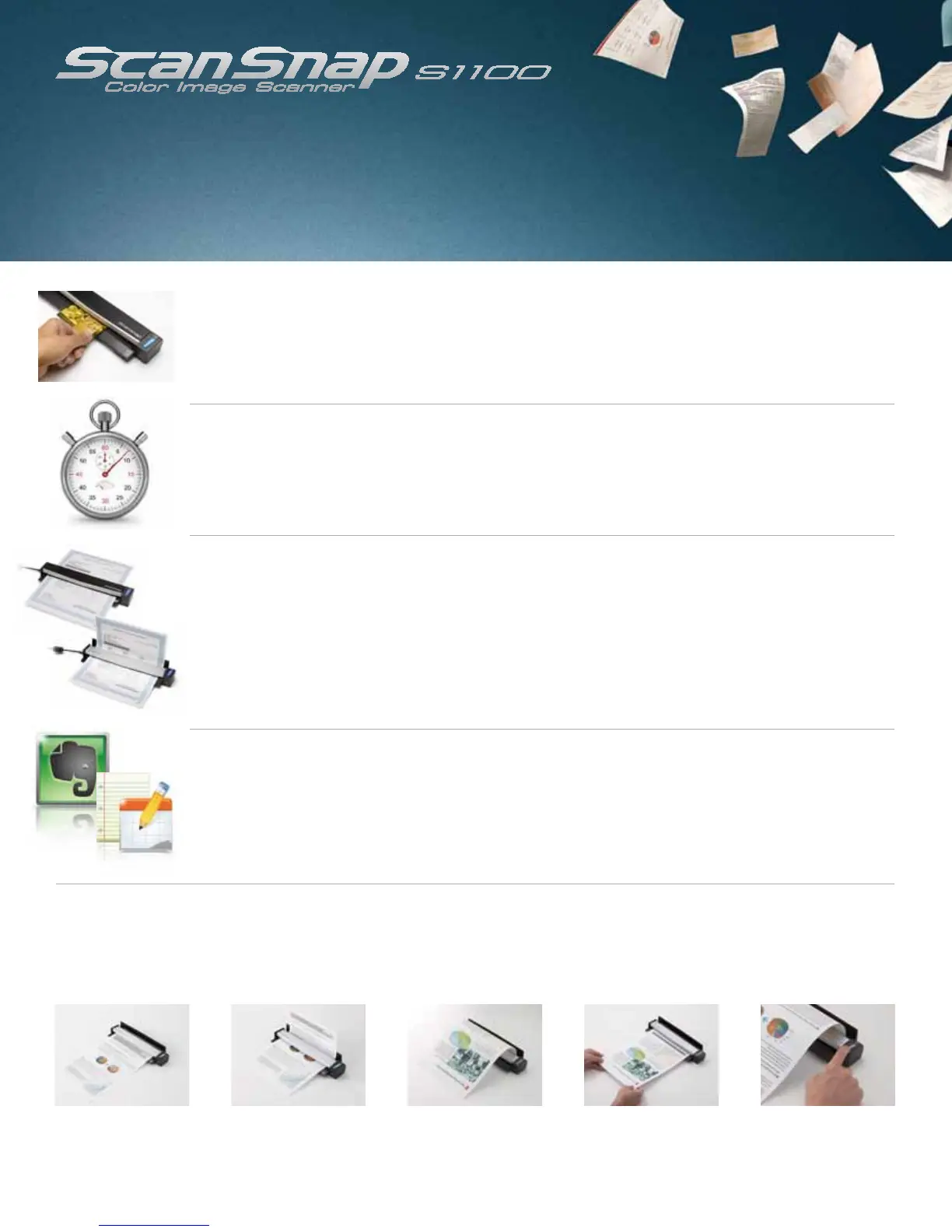Insert page face-up and
press the scan button
The S1100 proceeds to
scan the front side.
The page exits facing front
side down.
Reinsert the page without
pressing the scan button.
The page is scanned. Press
the scan button to end the
scanning process and create
the PDF image file.
The world’s smallest ScanSnap
The ScanSnap S1100 document scanner pushes the limits of size and weight for extreme mobility while
delivering smooth full page document scanning. All you need is your laptop and one USB cable to scan and
share your documents from just about anywhere, anytime.
Robust plastic card* scanning
In addition to standard and custom size paperwork, the ScanSnap S1100 can scan thick postcards,
greeting cards, and even plastic ID cards.
* Up to 0.76 mm thick (card type ISO 7810)
Fast button touch scanning
Quality matters and the ScanSnap S1100 can scan a letter size page in about 7.5 seconds
(approximately 8 pages per minute) in color and at a remarkable 300 dpi resolution.*
* The time to scan was measured from the point a page first enters to the point it fully exits the scanner.
Flexible two-way paper path
To best serve the document type being scanned, switch the paper guide to either the “down”
position for straight-path feeding or the “up” position for turn-path feeding.
• Straight-path feeding: Most suitable for scanning post cards, photos, business cards, plastic cards*, ScanSnap Carrier Sheet,
and common office paper.
* This applies to standard ISO 7810 ID-1 card types. Carrier sheets sold separately.
• Turn-path feeding: Most suitable for scanning common office paper especially in tight and cluttered environments.
Scanning to the cloud
The ScanSnap S1100 provides users direct scanning to Evernote
®
* and Google Docs
™
. Now you
can seamlessly scan and save your scanned files to the cloud for fast and easy accessibility from
just about anywhere!
* Evernote (Win/Mac) must be installed on the PC/Mac. A Google account (a free service) is required to use Google Docs.
Continuous Document Feeding (CDF)
A tiny ScanSnap doesn’t mean miniature performance. The Continuous Document Feeding function allows you to create
multiple page PDF files by inserting pages, one after another.
• Scanning a two-sided document using the CDF function
