Service Tips
Setting up the Thermo Sensor on the UTY-RNNUM
Disclaimer:
In order to perform some of these tests an electrical and/or refrigerant license is required. We strongly advise to check the Service manual for more detailed explanation.If you are not sure about these recommendations please contact us at 866-952-8324.
© 2017 Fujitsu General America, Inc.
# 005
1/13/17
by
1) With the wired remote off, press both
the Set Temp Up & Down buttons
along with the Fan Control button
simultaneously for 5 seconds or more
to enter the function setting mode.
2) The remote should display 00:00 on
the timer.
3) Press the right Set Time buttons to
select the function number. The
function numbers will be 00:42 and
00:48. You will need to set them one
at a time.
4) Press the Set Temperature buttons,
Up and Down, to select the setting
value of ‘01’.
5) Press the Timer Set button to lock in
the settings. The ‘01’ will flash.
6) Cut power for the system for one
minute than restore power back to
the system. You can set both
functions, 00:42 and 00:48 than shut
off power.
7) Once power is restored you can
activate the thermo sensor. Press and
hold the Thermo Sensor button to
activate the thermo sensor.
*See attached Engineering Bulletin ‘How to Enter Function Settings’.
Set Time Left
Set Time Right
Thermo Sensor Icon
Function Number Setting Value
Thermo Sensor Icon
Fan Control
Set Temp. Down Set Temp. Up
Page 1 of 2




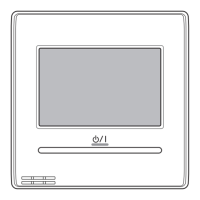







