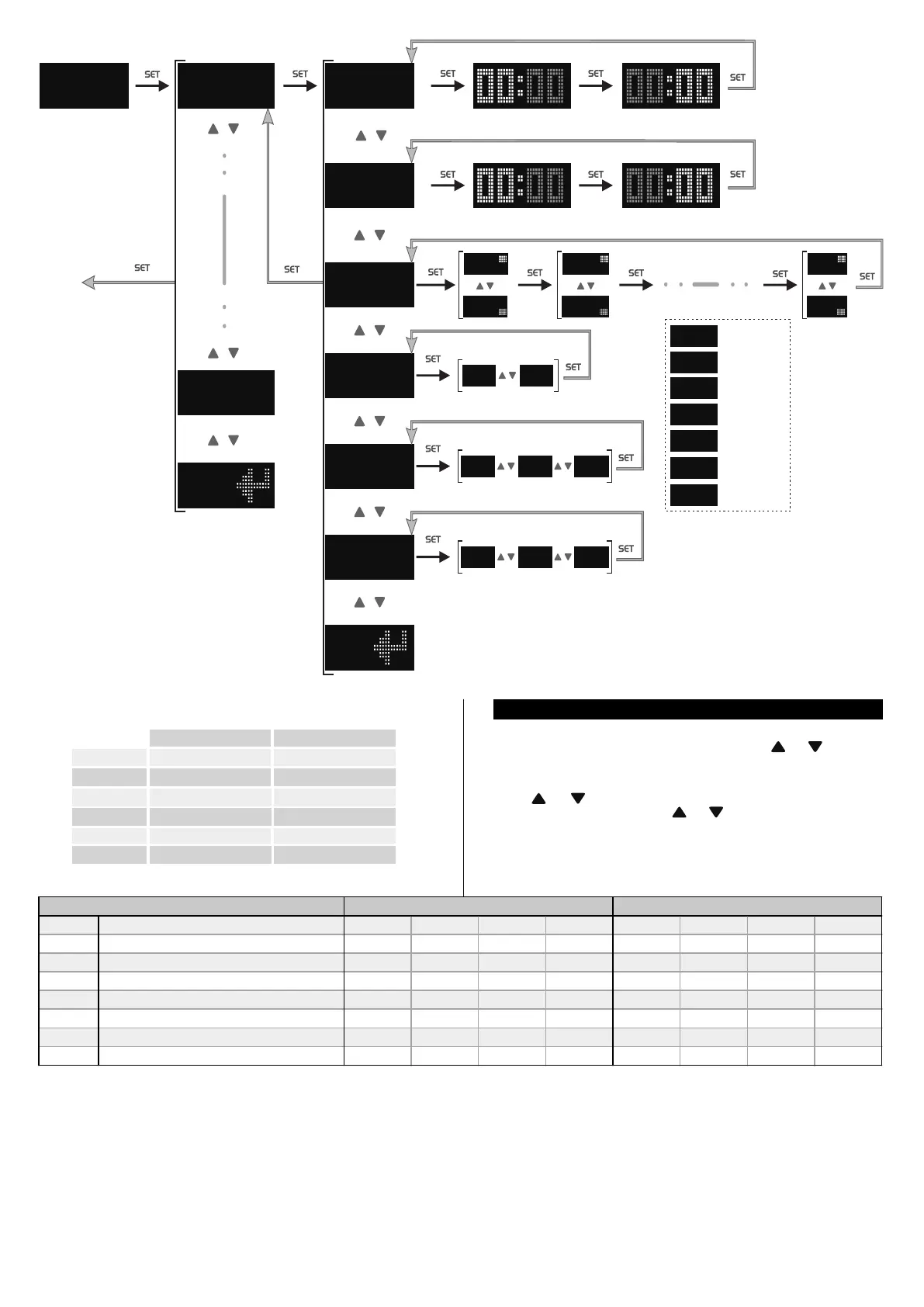8. SETTINGS - TECHNICAL LEVEL
8.1 PARAMETERS TABLE
Access the installation settings menu by pressing the SET key for 4 seconds until CODE
appears. Then press the SET key again (short press). Use the and keys to enter
the value of the access code 231, and when ready press the SET key again (short
press).
Use the and keys to select the desired function. With a short press on the SET
key it is possible to edit its value. Use the and keys to change the value and, when
ready, give a short press on the SET key to memorize the set value and return to the
functions menu. To exit the setup menu and return to normal operation, press the SET
key (long press).
(2s)
A1
ENAB
DAYS
A2
EVNT
(hour) (minutes)
(hour) (minutes)
(TUE - WED - THU - FRI)
SUN
SUN
(yes)
(no)
MON
MON
(yes)
(no)
SAB
SAB
(yes)
(no)
(2s)
EXIT
EV.01
STRT
STOP
EVENTS (02 FOR 15)
EV.16
YES NO
OFF SP ECO
OFF SP ECO
Events 1 and 2 are previously configured with schedules and control parameters as
follows:
Event 1
STRT
STOP
DAYS
EVNT
AUX 1
Event 2
AUX 2
09:00
Monday to Sunday
ENABLED
SP
SP
06:00
22:00
Monday to Sunday
ENABLED
SP
SP
17:00
SEG
SAB
Monday
MON
SAB
TUE
Tuesday
SAB
WED
Wednesday
SAB
THU
Thursday
SAB
FRI
Friday
SAB
SAT
Saturday
SAB
SUN
Sunday
FUN DESCRIPTION MINIMUN MAXIMUN UNIT DEFAULT MINIMUM MAXIMUN UNIT DEFAULT
CODE Access code
0 9999
-
0 0 9999
-
0
TC.01 Controller language
PORT ENG
-
PORT PORT ENG
-
PORT
TC.02 Temperature unit
°C °F
-
°C °C °F
-
°C
TC.03 Fluid type
WATE GLYC
-
WATE WATE GLYC
-
WATE
TC.04 Estimated pump flow
1 999
l/m
50 1 999
l/m
50
TC.05 Flow unit (volume)
LITER GALL
-
LITER LITER GALL
-
LITER
TC.06 Power unit
kWh MBTU
-
kWh kWh MBTU
-
kWh
TECHNICAL CELSIUS FAHRENHEIT
