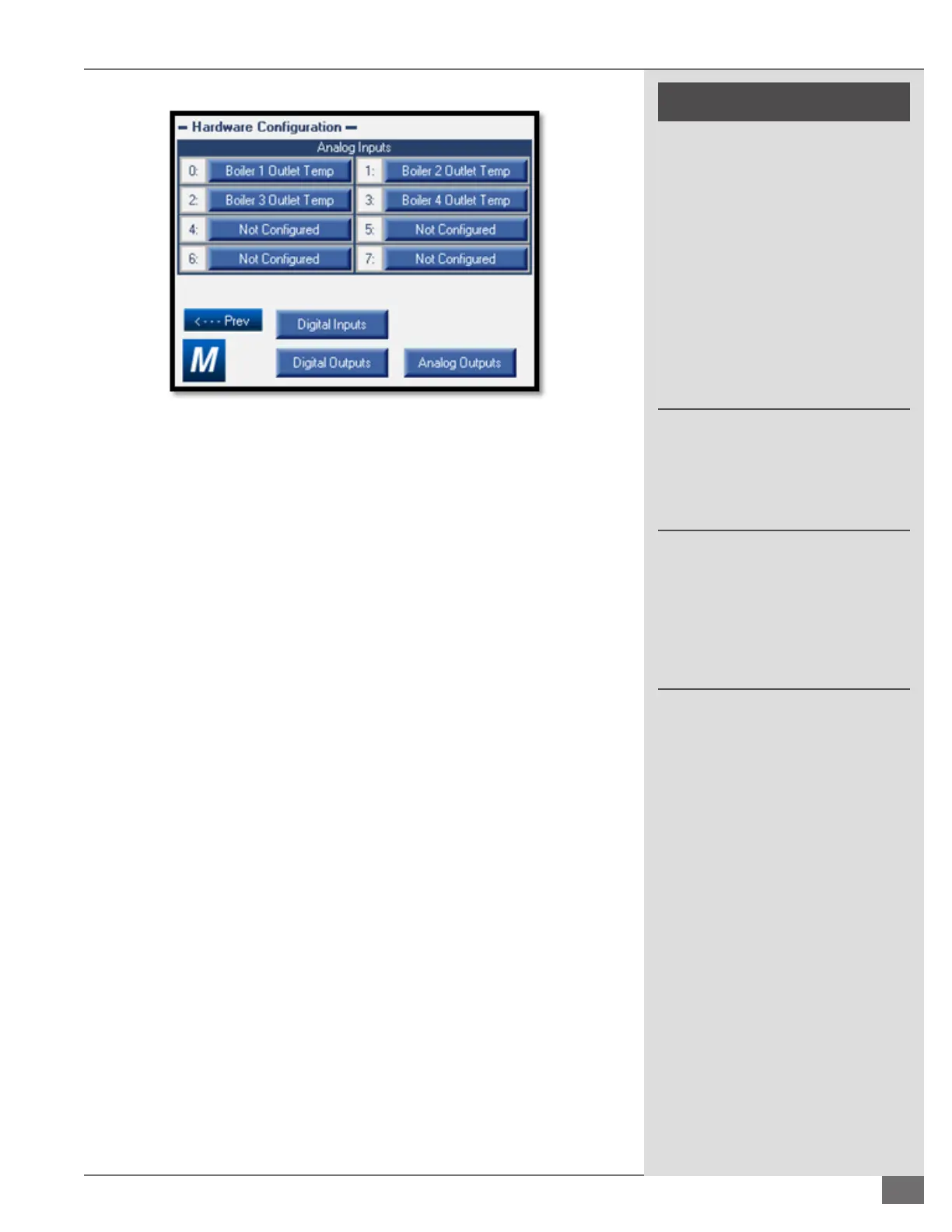Questions? Please Contact Your Local Manufacturer’s Representative
3-17
SECTION 3 ModSyncSE-User-Manual-211020 OPERATION
! WARNING
This manual is provided as a
guide to the correct operation and
maintenance of your equipment,
and should be read in its entirety and
be made permanently available to
the sta responsible for equipment
operation. It should not, however
be considered as a complete code
of practice, nor should it replace
existing codes or standards which
may be applicable. Fulton reserves
the right to change any part of
this installation, operation and
maintenance manual without notice.
Do not install, operate, service,
or repair any component of this
equipment unless you are qualied
and fully understand all requirements
and procedures.
All information in this manual is for
reference and guidance purposes,
and does not substitute for required
professional training, conduct,
and strict adherence to applicable
jurisdictional /professional codes or
regulations
Analog Inputs: All analog inputs need to be congured for the options
desired before the inputs will operate. Only options that have been
enabled will be selectable. All analog inputs are 4-20mA.
» Boiler # Outlet Temperature: Congures the input for the 4-20mA
retransmission of the boiler outlet temperature. Vantage boilers will
need to have these inputs congured.
» Supply Pressure: Congures the input for system supply pressure.
The ModSync® will use the supply pressure in a calculation with the
return pressure to determine the system dierential pressure to
control the system pumps. This option is only selectable if System
Pumps, VFD control and Delta-P has been enabled and Supply/
Return Sensors selected on the System and Scaling screen.
» Return Pressure: Congures the input for system return pressure.
The ModSync® will use the return pressure in a calculation with the
supply pressure to determine the system dierential pressure to
control the system pumps. This option is only selectable if System
Pumps, VFD control and Delta-P has been enabled and Supply/
Return Sensors selected on the System and Scaling screen.
» Dierential Pressure: Congures the input for system dierential
pressure. The ModSync® will use the dierential pressure to control
the system pumps. This option is only selectable if System Pumps,
VFD control and Delta-P has been enabled and Dierential Sensor
selected on the System and Scaling screen.
FIGURE 13 – ANALOG INPUT HARDWARE CONFIGURATION SCREEN