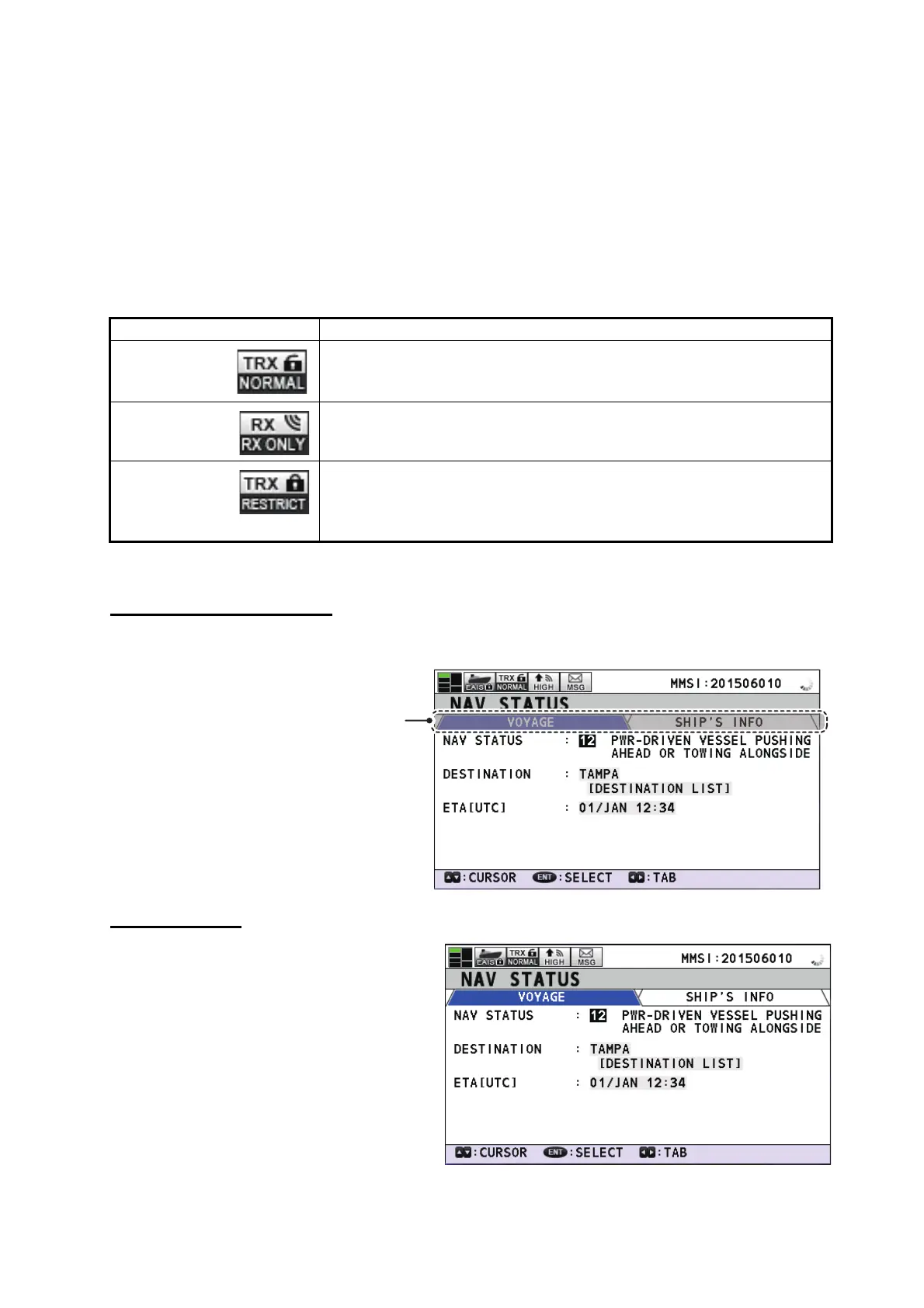5
How to select an EAIS mode
The FA-170 has three mode settings when using EAIS: [NORMAL], [RX ONLY] and
[RESTRICTED].
1. Press the MENU/ESC key to open the main menu.
2. Select [STEDS SET], then press the ENT/ACK key.
3. Select [MODE], then press the ENT/ACK key.
4. Referring to the table below, select the appropriate mode of operation, then press the
ENT/ACK key. The selected mode’s icon is displayed at the top of the screen.
5. Press the DISP key to close the menu.
NAV STATUS Display
The [NAV STATUS] display has two tabs: [VOYAGE] and [SHIP’S INFO].
VOYAGE tab
Referring to section 1.6 of the operator’s
manual, set the voyage-related data prior to
each voyage.
Mode Description
NORMAL The FA-170 retains all standard CLASS-A AIS functionality.
Non-encrypted CLASS A AIS messages are transmitted.
CLASS A AIS messages and encrypted messages are received.
RX ONLY Transmission is completely disabled.
The FA-170 only receives messages (encrypted and non-encrypted).
RESTRICTED The FA-170 conforms to STEDS mode, not AIS standard.
Encrypted messages and CLASS A AIS messages are received.
MSG 6/8 or MSG 25/26 are used only for transmission of position re-
ports and text messages. These are always encrypted.
Press ► or ◄ to switch between the
[VOYAGE] tab and [SHIP’S INFO] tab.
Press ▲ or ▼ to select an item to edit.
Press the ENT key to confirm the
selection.
[VOYAGE] tab
and
[SHIP’S INFO] tab
