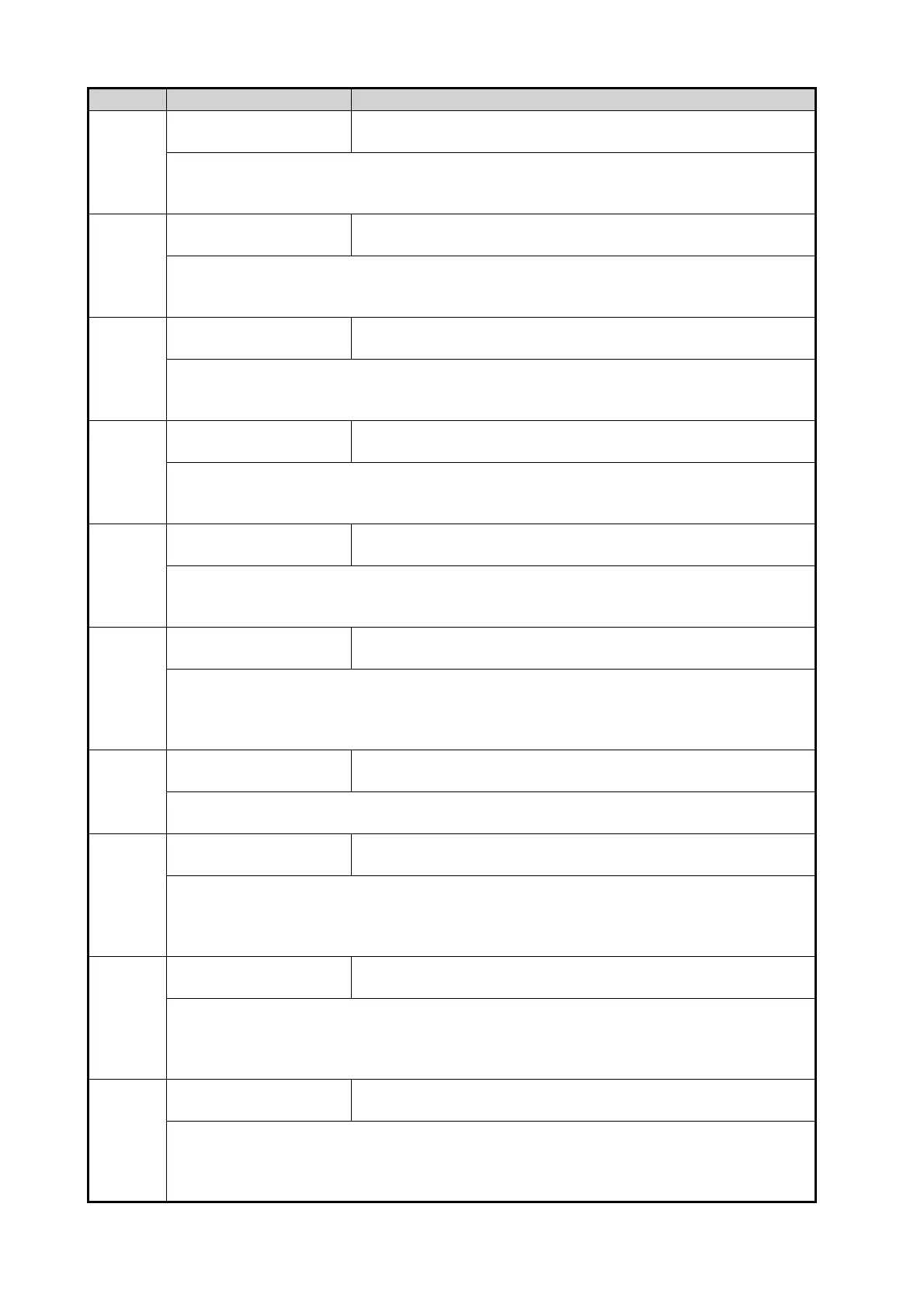APPX. 3 ALERT LIST
AP-32
798
LOST WAVE UNIT
*1
"CHECK CONNECTION WITH WAVE ANALYSIS PC, OR
DISABLE WAVE MODE."
Meaning: Wave data not received from wave analysis PC, when WAVE mode is enabled.
Remedy: Press the ALARM ACK key. Check connection with wave analysis PC, or dis-
able WAVE mode.
472 POSN SOURCE CHG "POSITION SOURCE USING IN SYSTEM CHANGES TO
OTHER SOURCE."
Meaning: Positioning sensor input lost, automatically changed sensors.
Remedy: Press the ALARM ACK key. The indication is automatically removed when the
signal is restored or a different sensor is selected.
474 SPD SOURCE CHG "SPEED SOURCE USING IN SYSTEM CHANGES TO OTH-
ER SOURCE."
Meaning: Speed sensor input lost, automatically changed sensors.
Remedy: Press the ALARM ACK key. The indication is automatically removed when the
signal is restored or a different sensor is selected.
473 HDG SOURCE CHG "HEADING SOURCE USING IN SYSTEM CHANGES TO
OTHER SOURCE."
Meaning: Heading sensor input lost, automatically changed sensors.
Remedy: Press the ALARM ACK key. The indication is automatically removed when the
signal is restored or a different sensor is selected.
741 ISW: NO SIGNAL "SELECTED RADAR HAS PROBLEM. USE RADAR AS
STANDALONE."
Meaning: Selected radar has an error. (Only displayed when Interswitch is active.)
Remedy: Press the ALARM ACK key. Use radar as standalone or restore the external
radar to normal operating condition.
742 ISW: NO RADAR "COMMUNICATION WITH SELECTED RADAR HAS INTER-
RUPTED/LOST. USE RADAR AS STANDALONE."
Meaning: Communication with selected radar interrupted or lost. (Only displayed when
Interswitch is active.)
Remedy: Press the ALARM ACK key. Use radar as standalone or check connection and
power to the external radar.
743
ISW: STBY
*2
"SELECTED RADAR ENTERED STANDBY MODE. SET SE-
LECTED RADAR TO TX MODE."
Meaning: Selected radar entered standby mode.
Remedy: Press the ALARM ACK key. Check transmission status of the selected radar.
744
ISW: NO SENSOR
*2
"SELECTED RADAR HAS PROBLEM. USE RADAR AS
STANDALONE."
Meaning: No heading data was received from the selected radar for more than five sec-
onds.
Remedy: Press the ALARM ACK key. Check heading data input status for the selected
radar.
793-1 LOST WV UTC SIG "CHECK THAT DATA INPUT TO WAVE ANALYZER IS COR-
RECT, OR DISABLE WAVE MODE."
Meaning: With the wave radar active ([4 WAVE DATA] set to [ON]), the wave analysis PC
has an error in time/date input.
Remedy: Press the ALARM ACK key. Check that data input to Wave Analyzer is correct,
or disable WAVE mode.
793-2 LOST WV COG/SOG "CHECK THAT DATA INPUT TO WAVE ANALYZER IS COR-
RECT, OR DISABLE WAVE MODE."
Meaning: With the wave radar active ([4 WAVE DATA] set to [ON]), the wave analysis PC
has an error in speed data input.
Remedy: Press the ALARM ACK key. Check that data input to Wave Analyzer is correct,
or disable WAVE mode.
ID Title Message
