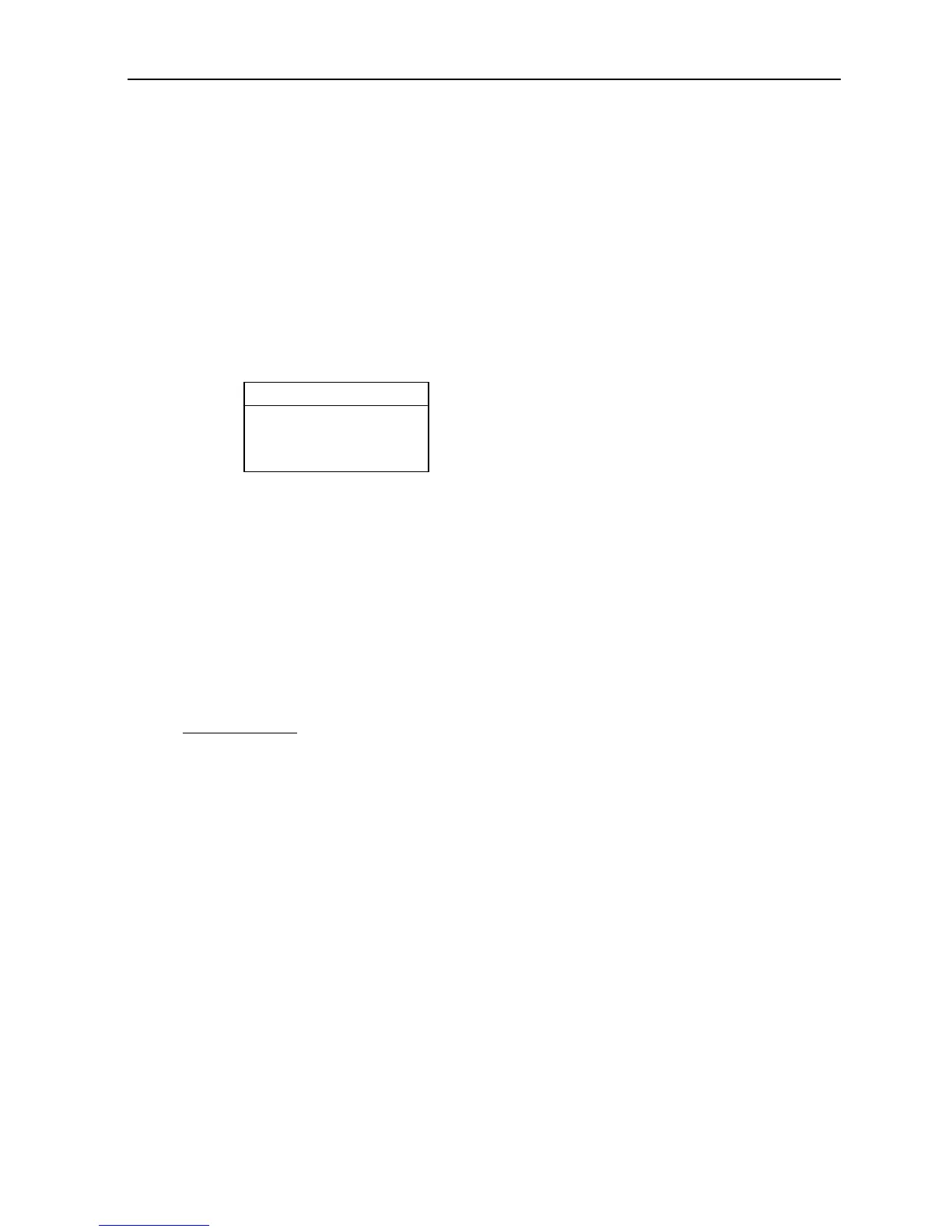8.3 T/A, TEST, RESET DSP
8-8
8.3 T/A, TEST, RESET DSP
Call up the option menu with reference to page 4-1. Select [MENU] -> SYSTEM ->
[ENT] -> and input the password. This section explains what T/A, TEST, and REST
DSP are.
8.3.1 T/A
You can carry out DSC RX TEST by selecting this item and pressing [ENT] key. This
checks the reception sensitivity on CH70 RX board and monitors DSC signals from
other ships.
DSC RX TEST
OUTPUT RX DSC DATA
TO NMEA PORT
EXT : ENT
IF signal: 37.5 kHz from CH70 RX board is inputted into U17: CODEC and is
converted into audio frequency of 1700 Hz
400 Hz. Then, it is outputted into the
Handset ear-speaker and SP of the Transceiver unit. A converted frequency just
mentioned is digitized and is outputted into TXD LINE (#1-#2) on IEC61162/REMOTE
port on RS-422 level. This signal is not converted into DSC characters but is used as a
DSC RX raw data for type approval.
8.3.2 TEST menu
1. CPU
1.1 LOOP TEST
1.1.1 FSK LOOP
Not used.
1.1.2 REMOTE LOOP
Not used.
1.1.3 NMEA LOOP
Not used.
